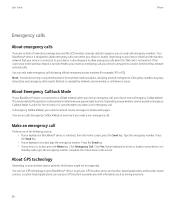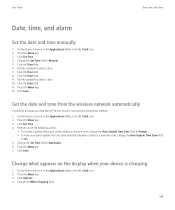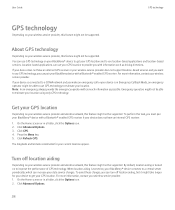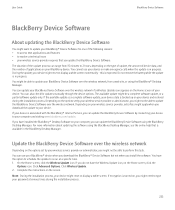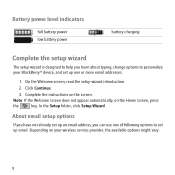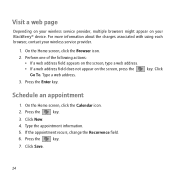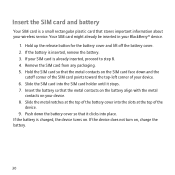Blackberry TOUR 9630 Support Question
Find answers below for this question about Blackberry TOUR 9630 - 256 MB - Verizon Wireless.Need a Blackberry TOUR 9630 manual? We have 2 online manuals for this item!
Question posted by akindacreme on July 3rd, 2012
Blackberry Tour 9630 Charging Issues
my blackberry tour does not charge even when d lightening charge icon blinks in d battery column.if left for more than an hour,no charge is obtained.pls wat can i do
Current Answers
Related Blackberry TOUR 9630 Manual Pages
Blackberry Knowledge Base Results
We have determined that the information below may contain an answer to this question. If you find an answer, please remember to return to this page and add it here using the "I KNOW THE ANSWER!" button above. It's that easy to earn points!-
KB18127-Configuring a BlackBerry smartphone as a Bluetooth IP Modem on a Mac computer
...Mobile Phone Setup window appears. In the Phone Vendor field, select . Configure the BlackBerry smartphone to trust the connection from the computer. by default, the APN is connected and the wireless...the BlackBerry Desktop Manager is included with tethered modem over Bluetooth® Connect to obtain this time, the BlackBerry smartphone displays the following steps: On the Home screen ... -
KB18223-Charging behavior of the BlackBerry smartphone
... or powered on. Charge Times Charge times depend on for up to operate the wireless network receivers, and ...battery power on a BlackBerry smartphone, see KB14320 For more information on USB charging issues with a BlackBerry smartphone on for up to insufficient battery power and the BlackBerry smartphone turns off and a Battery Charging icon appears. If the battery has already been charged... -
KB19442-Hardware related JVM error codes
...smartphone BlackBerry® Although JVM errors may occur as a result of software related issues only, the following hardware related JVM errors will not permanently clear the JVM error ... with the underlying BlackBerry smartphone hardware that was detected To resolve this issue, please contact your wireless service provider for normal operations : Interaction with the file system has ...
Similar Questions
How To Enable Browser On Blackberry Tour 9630
(Posted by coJOSI2 10 years ago)
Blackberry Tour 9630 Unlocked When I Call A Voice Says Welcome To Verizon
wireless
wireless
(Posted by ncLOU5 10 years ago)
How To Lock Blackberry Tour 9630 Verizon If Lost
(Posted by otistfreee 10 years ago)
Blackberry Tour 9630
what already exists for BB OS 6 Tour 9630?
what already exists for BB OS 6 Tour 9630?
(Posted by rulipratamapulungan 10 years ago)
How Do I Get My Comcast Address Book Info To Show On My Blackberry Tour 9630?
(Posted by hkoziski 14 years ago)