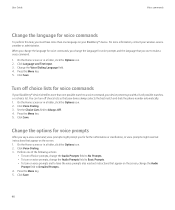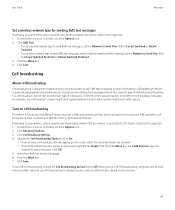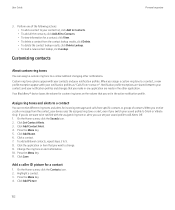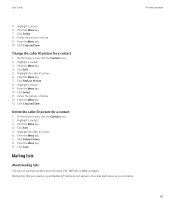Blackberry TOUR 9630 Support Question
Find answers below for this question about Blackberry TOUR 9630 - 256 MB - Verizon Wireless.Need a Blackberry TOUR 9630 manual? We have 2 online manuals for this item!
Question posted by lolsadn3ss on October 15th, 2012
Blackberry Id Registration For Blackberry Bold 9860
i just got the new blackberry bold and i am trying to download apps on it but when i go to create a blackberry id as i am supposed to , it says every single time that my passwords do not match, even thought i check that they do each time. so i went online to try and set it up on there but when i cloicked submit it said that my username i choose was already being used and i tried a TON of different usernames that no one would have. PLEASE PLEASE HELP ME!
Supporting Image
You can click the image below to enlargeCurrent Answers
Answer #1: Posted by nawen04 on October 22nd, 2012 7:37 PM
I do believe if you call Blackberry's Tech Support with the ESN/Serial Number of your device they should be able to reset your Blackberry ID information...Sometimes there is a glich in their system when setting them up for the first time...and then again when changing the ID's over to new devices.
Related Blackberry TOUR 9630 Manual Pages
Blackberry Knowledge Base Results
We have determined that the information below may contain an answer to this question. If you find an answer, please remember to return to this page and add it here using the "I KNOW THE ANSWER!" button above. It's that easy to earn points!-
KB10172-Unable to open attachments on the BlackBerry smartphone
...Settings have not been registered. Resolution 1 Make sure that are larger than 10 MB...tries to open an attachment: Attachment exceeds the maximum download size Resolution 4 Check...set to Default If the BlackBerry smartphone user is able to use Microsoft Outlook Web Access, check to see if the attachment can be changed . The maximum request time for instructions on using...the Deliver new email to ... -
KB05419-How to convert audio and video files for the media application on BlackBerry smartphones
... optimal settings in ...Mobile...Checking turned off) GSpot Codec Information Appliance Sherlock - BlackBerry® Bold...download and install BlackBerry Desktop Software 4.2 Service Pack 2 with or without limitation, your BlackBerry smartphone. Files larger than 3 MB cannot be governed by RIM of BlackBerry smartphones. Desktop Manager 4.2 SP2 supports automatic transcoding. Your use... -
KB16418-Unable to register BlackBerry Mobile Voice System Client
... UI using the last five digits of your extension as your user ID and the default password that was provided to you in your welcome email message. Enter a description of the message and press the Space bar. The BlackBerry MVS web UI has the incorrect email address. To set to your mobile phone number...
Similar Questions
Blackberry Tour 9630 Unlocked When I Call A Voice Says Welcome To Verizon
wireless
wireless
(Posted by ncLOU5 9 years ago)
How To Lock Blackberry Tour 9630 Verizon If Lost
(Posted by otistfreee 10 years ago)
How To Set Up Browser On Blackberry Tour 9630
(Posted by mbrransom 10 years ago)
How Do I Get My Bluetooth Headset To Work?
I have a Blackberry Pearl Flip 8220. As of January 1st 2010, It will be illegal to talk on the phone...
I have a Blackberry Pearl Flip 8220. As of January 1st 2010, It will be illegal to talk on the phone...
(Posted by jazjanda 14 years ago)