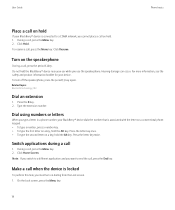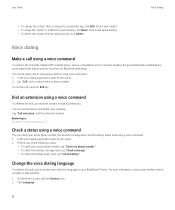Blackberry Pearl 8220 Support Question
Find answers below for this question about Blackberry Pearl 8220 - Pearl Flip 8220.Need a Blackberry Pearl 8220 manual? We have 2 online manuals for this item!
Question posted by skoullar on April 26th, 2018
Phone Got Washed
my BlackBerry 8230 took a trip through a clothes washer........it is very dead. I have another 8230, I really like them, that I want to down load the backup from the dead phone to my working 8230.....but, the backup software wants to connect to the dead phone first to change devices. So I'm stuck as to how to do this, since I have the backed up data, I just can't figure out how to get it on the other phone. I have "changed devices" before, but the original phone wasn't dead.
Current Answers
Related Blackberry Pearl 8220 Manual Pages
Blackberry Knowledge Base Results
We have determined that the information below may contain an answer to this question. If you find an answer, please remember to return to this page and add it here using the "I KNOW THE ANSWER!" button above. It's that easy to earn points!-
KB03112-How to move the BlackBerry Configuration Database to a new Microsoft SQL Server instance
...example, Restore Database From Device and browse for the version...dll file to start the backup process. Run the script...1> Back up the BlackBerry Configuration Database To back up the... the BlackBerry Enterprise Server software was installed to the ...to "< new_path >\MSSQL\Data\ .mdf", move " <... the Database Connectivity tab, click Change Database (see... -
KB12247-How to move from a Microsoft SQL Server Desktop Engine (MSDE) database to a Microsoft SQL Server database
...> \MSSQL\Data\ .mdf", move from an MSDE to a Microsoft SQL Server database Task 1: Back up the BlackBerry Configuration Database Task 2: Restore the BlackBerry Configuration Database Task 3: Configure the BlackBerry Enterprise Server to connect to BlackBerry Enterprise Server versions 3.6 and 4.0 using this is Install To upgrade a previously existing database, change the CMD option... -
KB12985-How to schedule automatic backups of BlackBerry smartphone data using BlackBerry Desktop software
... Web Desktop Manager, click Configure Automatic Backup Select the Automatically back up all BlackBerry smartphone data, select the Backup all device application data, except for option and select the data to schedule automatic backups of BlackBerry smartphone data, complete the following options: To back up my device check box. Desktop Software BlackBerry® Desktop Manager Web...
Similar Questions
Rim-blackberry Uk Mobile Promo
I receive a message that i won the RIM-BLACKBERRY UK MOBILE PROMO,that i should send my name number ...
I receive a message that i won the RIM-BLACKBERRY UK MOBILE PROMO,that i should send my name number ...
(Posted by olukotunaishat 11 years ago)
I Am Using Blackberry 8220 Smart Phone Active The My Mail Account
I am using Blackberry 8220 smart phone. I couldnot Active the my mail account. It had been purchased...
I am using Blackberry 8220 smart phone. I couldnot Active the my mail account. It had been purchased...
(Posted by smyrck 12 years ago)
My Bb Pearl Got Washed In Washing Machine Wat Should I Do ??:(
(Posted by saurabhkhurana007 12 years ago)
How To Access Flipshare Software.
i got a flip camcorder and i wanted to access my flipshare software to my blackberry phone.modelcurv...
i got a flip camcorder and i wanted to access my flipshare software to my blackberry phone.modelcurv...
(Posted by kharladala 13 years ago)
How Do I Get My Bluetooth Headset To Work?
I have a Blackberry Pearl Flip 8220. As of January 1st 2010, It will be illegal to talk on the phone...
I have a Blackberry Pearl Flip 8220. As of January 1st 2010, It will be illegal to talk on the phone...
(Posted by jazjanda 14 years ago)