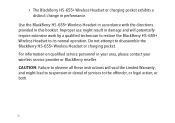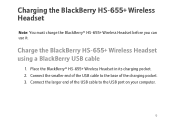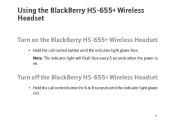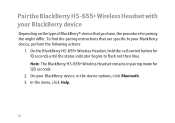Blackberry HS 655 Support Question
Find answers below for this question about Blackberry HS 655 - RIM - Plus.Need a Blackberry HS 655 manual? We have 1 online manual for this item!
Question posted by jbates126 on June 3rd, 2010
How Do I Unpair My Blackberry Hs 655+ From My Blackberry Curve?
The person who posted this question about this Blackberry product did not include a detailed explanation. Please use the "Request More Information" button to the right if more details would help you to answer this question.
Current Answers
Related Blackberry HS 655 Manual Pages
Blackberry Knowledge Base Results
We have determined that the information below may contain an answer to this question. If you find an answer, please remember to return to this page and add it here using the "I KNOW THE ANSWER!" button above. It's that easy to earn points!-
KB05419-How to convert audio and video files for the media application on BlackBerry smartphones
...Google is downloaded and then use of certain models of Microsoft Corporation in this document. Curve™ 8300 Series BlackBerry® Bold™ 9000 smartphones option. Desktop Manager 4.2... file needs to be transferred to internal BlackBerry smartphone memory. The BlackBerry and RIM families of related marks, images and symbols are either \blackberry\Music or \... -
KB19717-The BlackBerry smartphone is not detected as a USB Mass Storage Device when connected to a computer
... In the USB device tree, expand each USB Bus branch until BlackBerry Smartphone or RIM Composite Device is found at www.blackberry.com/btsc Company Blog Contact Us Newsroom Careers...steps: Connect the BlackBerry smartphone to 5.0 must be prompted for the documents found and select it. Curve™ 8500 Series BlackBerry® On a computer running this Mac . Bold™ 9000 smartphone ... -
KB12117-Keyboard shortcuts for BlackBerry smartphones that have QWERTY keyboards
... To answer a phone call, press the Send To view the contact list, hold the To insert a plus sign ( + ) when typing a phone number, hold 0 To add an extension to a specific date... holding the key and select an application. To move the cursor, roll the trackball. Curve™ 8900 smartphone BlackBerry® Basic Shortcuts Phone Shortcuts Message Shortcuts Typing Shortcuts Search Shortcuts...
Similar Questions
Bb Hs-500
It rings all the time when on,even if calls are not coming still rings.Pair with my BB9900 and when ...
It rings all the time when on,even if calls are not coming still rings.Pair with my BB9900 and when ...
(Posted by dane72896 11 years ago)
Stabilizing Ear Loops For Blackberry Acc-23439-001 Hs-500 Bluetooth Wireless Hea
Where can I get replacementstabilizing ear loopsfor BlackBerry ACC-23439-001 HS-500 Bluetooth Wirele...
Where can I get replacementstabilizing ear loopsfor BlackBerry ACC-23439-001 HS-500 Bluetooth Wirele...
(Posted by nikeransomekuti 12 years ago)
How To Use Our Blackberry Curve 3900 Purchased In The Uae
We purchesed this phone in the UAE and have now returned to Australia , we are trying to use an aust...
We purchesed this phone in the UAE and have now returned to Australia , we are trying to use an aust...
(Posted by daviesm2312 12 years ago)
I Cannot Find Hs-655 When Searching For Bluetooth Device Using Bb 8520 Or 8900.
Both devices are turned on. I could find Jabra bluetooth handset, but not my HS-655.
Both devices are turned on. I could find Jabra bluetooth handset, but not my HS-655.
(Posted by wiwikkho 12 years ago)
Where Do I Get Blackberry Support On My Hs-500 Bluetooth Headset.
I have had this product for less than 1 year and has had issues off and on. Headet keeps shutting of...
I have had this product for less than 1 year and has had issues off and on. Headet keeps shutting of...
(Posted by rmlowery 14 years ago)