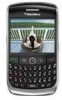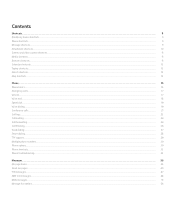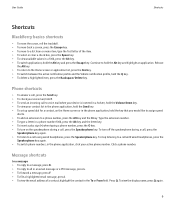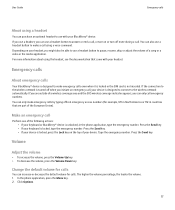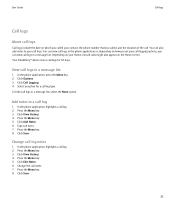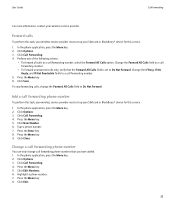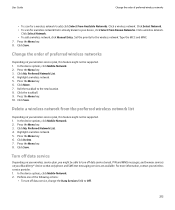Blackberry 8900 Support Question
Find answers below for this question about Blackberry 8900 - Curve - GSM.Need a Blackberry 8900 manual? We have 1 online manual for this item!
Question posted by tulsishare2003 on November 25th, 2012
Phone Book Problem
in my bb8900 phone book dose not support for new contect adding
Current Answers
Related Blackberry 8900 Manual Pages
Blackberry Knowledge Base Results
We have determined that the information below may contain an answer to this question. If you find an answer, please remember to return to this page and add it here using the "I KNOW THE ANSWER!" button above. It's that easy to earn points!-
KB04889-What is Role Based Administration on BlackBerry Enterprise Server
...of these options. Exchange: Administration Guide BlackBerry Enterprise Server for administrators who support new BlackBerry smartphone users and deploy BlackBerry smartphones. Please ensure that the MAPI...management tasks, including creating and sending wireless enterprise activation passwords, resending service books or IT policies, and assigning audit roles. Audit Senior Help Desk ... -
KB18143-What's new in BlackBerry Device Software 5.0
...: Improved Lock Screen for Bluetooth 2.1 and Secure Simple Pairing Bluetooth® 2.1 support has been added to the BlackBerry smartphone. You can also specify whether or not you type, ... over whether the above , if no folder is specified, the folder is a new accessibility feature. Resending service books for an email account KB16384 - Maps in the file folder structure of applications in... -
KB16416-User is prompted to press 1 to answer a phone call on the BlackBerry smartphone
Mobile Voice System version 4.6 This problem may be caused by one or both of the following: The BlackBerry smartphone does not ...If none of your BlackBerry smartphone on the BlackBerry MVS Server. Register your BlackBerry smartphone to answer the phone call on your wireless service provider to enable Caller ID on the BlackBerry smartphone, an operator prompts the ...
Similar Questions
Blackberry 8520 Cannot Call Phone Book
(Posted by ropamula 9 years ago)
How Can I To Install Third-party Applications On My Bb Curve 8900?
It's a blackberry curve 8900 - GSM, model number RB241GW (2008). I don't know how to install third-p...
It's a blackberry curve 8900 - GSM, model number RB241GW (2008). I don't know how to install third-p...
(Posted by goldgodowl 10 years ago)
How To Reset A Forgotten Blackberry Id Password On My Blackberry Curve 8520
(Posted by bhuddherme 10 years ago)
Curve 8900 Froze In Middle Of Download
I was trying to upgrade to a new OS on the www.blackberry.com and my.phone froze. Now it is unus...
I was trying to upgrade to a new OS on the www.blackberry.com and my.phone froze. Now it is unus...
(Posted by danwagnerwindowcleaning 13 years ago)