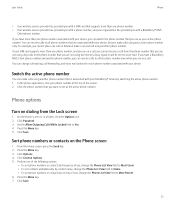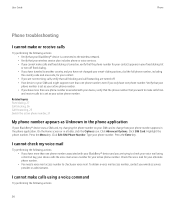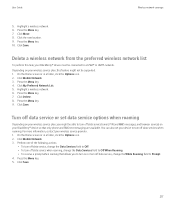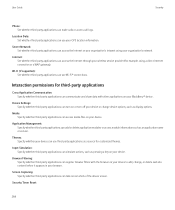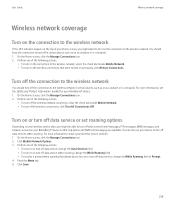Blackberry 8520 Support Question
Find answers below for this question about Blackberry 8520 - Curve - T-Mobile.Need a Blackberry 8520 manual? We have 2 online manuals for this item!
Question posted by rejda on April 11th, 2014
Cannot Not Make Calls With My Blackberry
The person who posted this question about this Blackberry product did not include a detailed explanation. Please use the "Request More Information" button to the right if more details would help you to answer this question.
Current Answers
Related Blackberry 8520 Manual Pages
Blackberry Knowledge Base Results
We have determined that the information below may contain an answer to this question. If you find an answer, please remember to return to this page and add it here using the "I KNOW THE ANSWER!" button above. It's that easy to earn points!-
KB18127-Configuring a BlackBerry smartphone as a Bluetooth IP Modem on a Mac computer
..., highlight the BlackBerry smartphone from the computer. Mac Name >. The Bluetooth Mobile Phone Setup window appears. You will be unchecked and dimmed as shown in order to... wireless technology on a Mac computer, complete the following prompt: Enter numeric passkey for T-Mobile® There is associated with the BlackBerry Desktop Manager. by the IP modem script included... -
BlackBerry - Tips and Tricks for the BlackBerry Curve 8900
...Attachment Camera and Video Media Maps Organizer Make a call from the Home screen Type the phone number Press the Send key End a call Adjust the volume during a call Press the Volume keys Change the status... key Tips and Tricks for the BlackBerry Curve 8900 Learn all the tips and tricks for a contact in a contact list Call a highlighted contact or phone number Open the application list from a ... -
KB16418-Unable to register BlackBerry Mobile Voice System Client
...in your user ID and the default password that only one or more of your mobile phone number. Make sure that the Enable MVS option is not correct, click Add and complete the ... provided to the BlackBerry MVS web UI using the last five digits of the phone (optional). Task 2 - Mobile Voice System (BlackBerry MVS) Server for Cisco Unified Communications Manager version 6.1 or ...
Similar Questions
Blackberry Curve Can Make Calls But Not Recieve
(Posted by mansPau 9 years ago)
Can Make Calls Cant Upgrade Phone On 8520
(Posted by hophibudd 9 years ago)
I Can Only Make Calls On My Blackberry Curve 8530 When It Is In Speakerphone
mode
mode
(Posted by alotkgoste 10 years ago)
My Blackberry 8520 Curve Say Call Faild Can't Recive Or Make Calls
(Posted by Anonymous-66997 11 years ago)