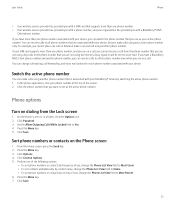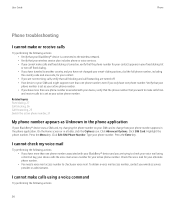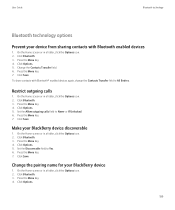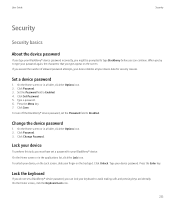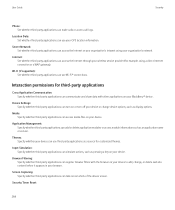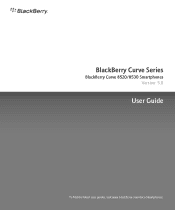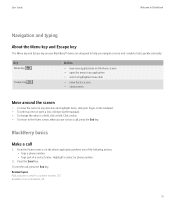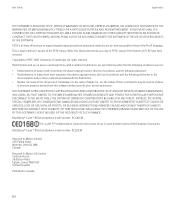Blackberry 8520 Support Question
Find answers below for this question about Blackberry 8520 - Curve - T-Mobile.Need a Blackberry 8520 manual? We have 2 online manuals for this item!
Question posted by alotkgoste on March 24th, 2014
I Can Only Make Calls On My Blackberry Curve 8530 When It Is In Speakerphone
mode
Current Answers
Related Blackberry 8520 Manual Pages
Blackberry Knowledge Base Results
We have determined that the information below may contain an answer to this question. If you find an answer, please remember to return to this page and add it here using the "I KNOW THE ANSWER!" button above. It's that easy to earn points!-
BlackBerry - Tips and Tricks for the BlackBerry Tour 9630
...not be supported Change the flash mode for a picture or to turn on low-light mode for a video Pause a ...speakerphone during a call Press the Speakerphone key again In a message Reply to all the tips and tricks for your contact list in the phone... View your BlackBerry® TourT82; 9630 smartphone. View mobile site Yahoo Buzz Technorati Stumbleupon Reddit MySpace Facebook Digg Delicious... -
KB16418-Unable to register BlackBerry Mobile Voice System Client
...web UI using the last five digits of your desk phone extension as they are . The BlackBerry MVS web UI has the incorrect mobile phone number. To verify that the Enable MVS option is ... the BlackBerry MVS web UI using the last five digits of your extension as they are . Make sure that the BlackBerry MVS web UI has the correct email address listed, complete the... -
KB12117-Keyboard shortcuts for BlackBerry smartphones that have QWERTY keyboards
Bold™ 9000 smartphone BlackBerry® Curve™ 8900 smartphone BlackBerry® To select or clear a check box, click the Space To view available values in the Phone application or during a phone call: To answer a phone call , press the Speakerphone To turn off NUM lock or CAP lock, press the To switch typing input languages, on a theme or...
Similar Questions
Blackberry Curve Can Make Calls But Not Recieve
(Posted by mansPau 9 years ago)
Can Make Calls Cant Upgrade Phone On 8520
(Posted by hophibudd 9 years ago)
I Cannot Make Calls And I Cannot Receive Calls.i Cannot Even Send Text Messages
(Posted by udochukwumicah 10 years ago)
My Blackberry 8520 Curve Say Call Faild Can't Recive Or Make Calls
(Posted by Anonymous-66997 11 years ago)