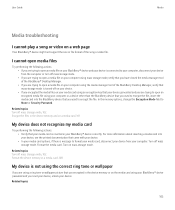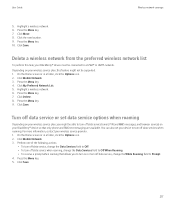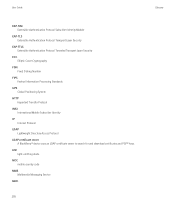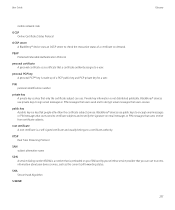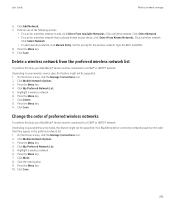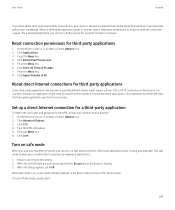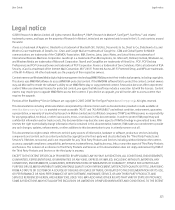Blackberry 8520 Support Question
Find answers below for this question about Blackberry 8520 - Curve - T-Mobile.Need a Blackberry 8520 manual? We have 2 online manuals for this item!
Question posted by Anonymous-100024 on February 22nd, 2013
Location Of Divice Security Password
The person who posted this question about this Blackberry product did not include a detailed explanation. Please use the "Request More Information" button to the right if more details would help you to answer this question.
Current Answers
Related Blackberry 8520 Manual Pages
Blackberry Knowledge Base Results
We have determined that the information below may contain an answer to this question. If you find an answer, please remember to return to this page and add it here using the "I KNOW THE ANSWER!" button above. It's that easy to earn points!-
KB05277-This function is unavailable because the Mailstore Adaptor DLL has failed to initialize
... Manager. Cause 3 The IBM Lotus Domino console security password has been turned on by the BlackBerry Enterprise Server administrator. This can be verified by any of BlackBerry Manager Install IBM Lotus Domino messaging and collaboration server software Cause 2 IBM Lotus Notes cannot be located on the computer hosting BlackBerry Manager. The following... -
KB02472-"Unable to connect to the selected MDS server" error appears when the BlackBerry Browser is used to browse to any website
...to implementing any changes. Device Software 3.0 to the actual server name. A secure password was not specified during the BlackBerry Enterprise Server installation process. The BlackBerry MDS Connection...BlackBerry smartphone is pointing to BlackBerry® 6700 Series). Cause 7 The BlackBerry Mobile Data Service is no longer provisioned for the BlackBerry Enterprise Server and the ... -
KB21380-The Lock icon is missing from the home screen on the BlackBerry smartphone
... appears when a security password is missing from the home screen on the Home screen of the BlackBerry smartphone, starting in the security features of the BlackBerry smartphone. Device Software 5.0.0.362 BlackBerry® If a password is not configured, the icon is not present on the BlackBerry smartphone KB21380 06-11-2010 BlackBerry® Curve™ 8530...
Similar Questions
My Bb Hang On The Menu. My Bb Does Not Show Menu.
When Switching My Bb On. It Does Switch On But It Dant Retrieve Menu. Were Else It Was Suppose To Ve...
When Switching My Bb On. It Does Switch On But It Dant Retrieve Menu. Were Else It Was Suppose To Ve...
(Posted by RAMAPHAKELASELAELO 10 years ago)
Blackberry Curve 8520 How I Can Get My Id Password
(Posted by pipooukriangb 10 years ago)
When I Want To Unlock My Blackberry 8520 With Curve Slider With A Password , I F
When I want to unlock my blackberry 8520 with curve slider with a password , I forgot the password ....
When I want to unlock my blackberry 8520 with curve slider with a password , I forgot the password ....
(Posted by Pundliklh 11 years ago)
Blackberry 8700 Gsm - Master Reset
How do you master reset the Blackberry 8700 GSM cell phone? It is an unlocked T-Mobile phone.
How do you master reset the Blackberry 8700 GSM cell phone? It is an unlocked T-Mobile phone.
(Posted by raphie329 11 years ago)
How Can I Unlock My Blackberry Curve 8520?my Mobile Doesn't Accept My Password?
i had my blackberry curve 8520 few weeks ago. today when i woke up my mobile doesn't open. it cannot...
i had my blackberry curve 8520 few weeks ago. today when i woke up my mobile doesn't open. it cannot...
(Posted by majunealler 14 years ago)