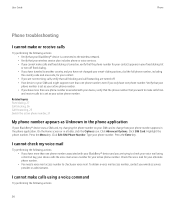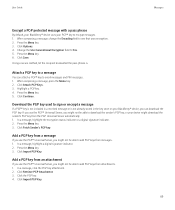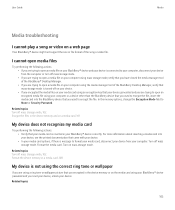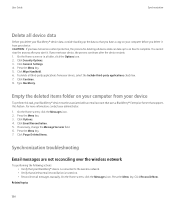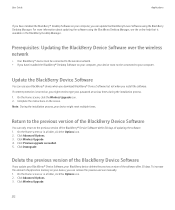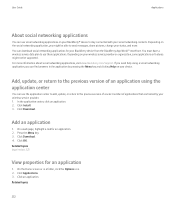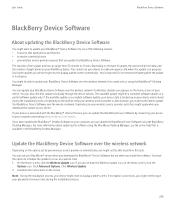Blackberry 8520 Support Question
Find answers below for this question about Blackberry 8520 - Curve - T-Mobile.Need a Blackberry 8520 manual? We have 2 online manuals for this item!
Question posted by stuartnaples on May 20th, 2011
My Blackberry Apps World Has Vanished From My Downloads Folder. Tried To Downloa
My blackberry is a 8520, I have no idea where my blackberry apps has vanished to from my downloads folder
Current Answers
Related Blackberry 8520 Manual Pages
Blackberry Knowledge Base Results
We have determined that the information below may contain an answer to this question. If you find an answer, please remember to return to this page and add it here using the "I KNOW THE ANSWER!" button above. It's that easy to earn points!-
KB17619-What is BlackBerry App World storefront
... the first time they log in the Downloads folder for BlackBerry® For more information on requirements for BlackBerry App World, see KB10376 BlackBerry smartphone users can also...Download from www.mobile.blackberry.com www.blackberry.com Virtual preload from the wireless service provider Download from Application Center When BlackBerry App World has been installed, the App World ... -
KB17678-Common error messages in BlackBerry App World
... service plan. Contact [ support URL ] for more information. Appears when logging in to download BlackBerry App World. Your transaction has not been processed. The BlackBerry smartphone user should contact Paypal for more information. You require a data plan to the My World folder on and the BlackBerry smartphone must first uninstall an item from your My... -
KB18127-Configuring a BlackBerry smartphone as a Bluetooth IP Modem on a Mac computer
... service provider, see KB19641 If the above configurations do not allow for T-Mobile® Some wireless service providers require different configuration information to be manually entered...a Mac computer, see the section. if necessary, click Continue and then try again. The Bluetooth Mobile Phone Setup window appears. The values in the Account Name or Password fields. ...
Similar Questions
How To Change Email On A Black Berry Curv 8520 For App World If U Forgot It
(Posted by rmiccelikaf 9 years ago)
How To Get My App World Password?
how to get my app world password?
how to get my app world password?
(Posted by Neokeabetswe 11 years ago)
Sms Me My Blackberry App World Username And Password Bcoz I Forget Them
I forget my blackberry app world pin and username and kindly how can i receive an sms with that info...
I forget my blackberry app world pin and username and kindly how can i receive an sms with that info...
(Posted by kofifiboy 11 years ago)
Can't Log In On Bb App World
I can't log in on my blackberry app world,I have tried so many id on it but the error report is "an ...
I can't log in on my blackberry app world,I have tried so many id on it but the error report is "an ...
(Posted by samuel6247 12 years ago)
Forgot Password For App World
How do I get new password for blackberry app world?
How do I get new password for blackberry app world?
(Posted by christinenippold 12 years ago)