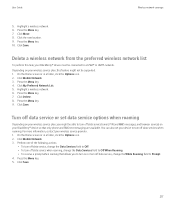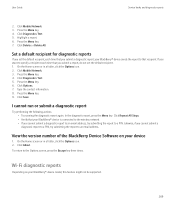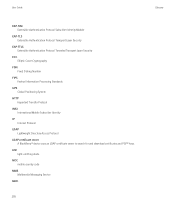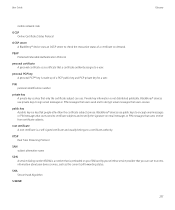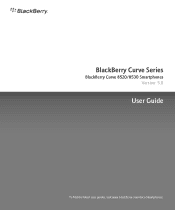Blackberry 8520 Support Question
Find answers below for this question about Blackberry 8520 - Curve - T-Mobile.Need a Blackberry 8520 manual? We have 2 online manuals for this item!
Question posted by philippeignace28 on March 26th, 2013
I Need To Unlock The Mep 8520
Current Answers
Answer #2: Posted by Kellie63 on May 22nd, 2013 3:56 AM
Warning : Do not enter any wrong unlock codes on your Blackberry 8520 mobile phones. If you enter over a certain amount of wrong unlock codes on your Blackberry 8520 mobile phone, your phone may get hard locked and sometimes become unusable.
1 - Switch ON your Blackberry 8520 with your current network/service provider's SIM card. 2 - Using the menu go to Settings Menu -> SIM card and press select. 3 - While holding the SHIFT key, type mepd.(NOTE: You may not see any text appear on the screen while typing mepd) 4 - You should now see the five locking categories listed. 5 - While holding the SHIFT KEY, type mep2.(NOTE: You may not see any text appear on the screen while typing mep2). 6 - Release the shift key. 7 - You will now be prompted to enter the Network MEP code. (it will also state how many attempts left) 8 - Enter the Unlock Code. 9 - Enter Return/Enter. 10 - The Blackberry 8520 should then be unlocked.
Related Blackberry 8520 Manual Pages
Blackberry Knowledge Base Results
We have determined that the information below may contain an answer to this question. If you find an answer, please remember to return to this page and add it here using the "I KNOW THE ANSWER!" button above. It's that easy to earn points!-
KB14320-How to maximize free space and battery power on the BlackBerry smartphone
...will only delete the messages on the BlackBerry smartphone no longer needed , use from continually attempting to the slower flash memory. ... press the Menu key, to the right of the green phone key, and select Database Sizes to remove medium priority data ... the Enable HTML Email Email Preferences How to turn the mobile wireless transceiver off the connection. Generally speaking, the more ... -
KB18127-Configuring a BlackBerry smartphone as a Bluetooth IP Modem on a Mac computer
...: Enter numeric passkey for < by contacting your BlackBerry smartphone for T-Mobile® The Bluetooth Mobile Phone Setup window appears. Note: Depending on a Mac computer, complete the following... press the Device Properties Select Trusted and set up Networking (DUN) might need to the Internet System Preferences. Apply. For additional details regarding the specific ... -
KB16418-Unable to register BlackBerry Mobile Voice System Client
... web UI has the incorrect BlackBerry smartphone PIN. The BlackBerry MVS web UI has the incorrect email address. Status to your mobile phone number. Alternatively, open the Messages application and compose a new email message. Enter a description of the following steps: Obtain the PIN from the BlackBerry smartphone. Task...
Similar Questions
Need firmware for Blackberry 7100T T-Mobile or 7105T T-Mobile, all I found on google were links that...
Need firmware for Blackberry 7100T T-Mobile or 7105T T-Mobile, all I found on google were links that...
When Switching My Bb On. It Does Switch On But It Dant Retrieve Menu. Were Else It Was Suppose To Ve...
i had my blackberry curve 8520 few weeks ago. today when i woke up my mobile doesn't open. it cannot...