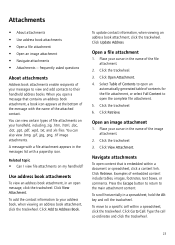Blackberry 7100t Support Question
Find answers below for this question about Blackberry 7100t - T-Mobile - GSM.Need a Blackberry 7100t manual? We have 1 online manual for this item!
Question posted by JohnLabib195 on August 12th, 2019
Need Tmo Usa Fw For Either Rim 7100t Or 7100t And 7105t Only Need T-mobile
Need firmware for Blackberry 7100T T-Mobile or 7105T T-Mobile, all I found on google were links that I clicked on that had a firmware direct download link in the forum i found the link for on Google, I click the link in the forum and it's an old and a broken link. I had no luck finding a good link,I need any firmware anyone has on their computer or on a verified non broken link of 2019 For T-Mobile Blackberry 7100t or T-Mobile Blackberry 7105 T-mobile, I don't care if it's the latest firmware or not the latest firmware, just I care to have any non latest or latest firmware for either of those two Blackberry models on T-MobileNOT THE 7105G AND NOT VODAFONE NOT CINGULAR, I ONLY NEED IT FOR T-MOBILE USA 7100T OR 7105TNote I keep getting the error from BlackBerry Swiss Army Knife BBSAK that I should have the original carrier's firmware so for example if my device is tmobile I have to flash it with tmobile not with cingular when I use Blackberry Desktop Software or Blackberry Swiss Army Knife BBSAK. But- If there is another way to flash 7105t and 7100t both of tmobile to flash with cingular 7100G please let me know what software, where I can download, if its legit and give me a legit link pleaseAnd the link you give doesnt have to be the blackberry links for their original software downloads at all, just any link or direct download
Current Answers
Answer #1: Posted by waelsaidani1 on August 12th, 2019 11:19 AM
Visit this page: https://www.blackberry.com/us/en/support/desktop-software-downloads click on 7.1 and earlier to download the firmware
Related Blackberry 7100t Manual Pages
Blackberry Knowledge Base Results
We have determined that the information below may contain an answer to this question. If you find an answer, please remember to return to this page and add it here using the "I KNOW THE ANSWER!" button above. It's that easy to earn points!-
KB18127-Configuring a BlackBerry smartphone as a Bluetooth IP Modem on a Mac computer
...the BlackBerry smartphone to the Internet. Mac Name >. USA BlackBerry smartphone users: wap.voicestream.com epc.tmobile.com ...is displayed. Network. Task 1 - Click the + button to verify the required information. You will be permitted... (GSM) BlackBerry IP Modem (CDMA) - Type the passkey in the Account Name or Password fields. The Bluetooth Mobile Phone Setup... -
KB12544-Connect a computer to the Internet using a BlackBerry smartphone as a Bluetooth IP Modem
... Modem over Bluetooth link Networking Internet Protocol (TCP/IP) General tab, and clear the Use IP Header Compression check box. Click Task 5 - Name of the BlackBerry smartphone, click Options > Dial BlackBerry® The IP Modem UI feature in the Phone number field, and click If the BlackBerry smartphone operates on Universal Mobile Telecommunications System (UMTS... -
KB02362-Microsoft Outlook is unavailable as a translator when synchronization options are configured on the BlackBerry Desktop Manager
...this new MAPI profile. Under the account, click Go to the main User Account Make changes to office.microsoft.com Resolution 2 Verify that you are using is bundled with ... account , click the Change security settings link. Turn on User Account Control (UAC) to make sure all files have access to access the Registry settings. Microsoft Outlook needs to implementing any...
Similar Questions
Need Firmware For T-mobile Blackberry 7105t Or T-mobile Blackberry 7100t
Need firmware for Blackberry 7100T T-Mobile or 7105T T-Mobile, all I found on google were links that...
Need firmware for Blackberry 7100T T-Mobile or 7105T T-Mobile, all I found on google were links that...
(Posted by JohnLabib195 4 years ago)
How Can I Deactivate T Mobile From The Blackberry 7100t
(Posted by kolasjio 12 years ago)
I Need A Blackberry Without Camera
I need a blackberry without camera but not 8830 or 8820 so what i can do to have one
I need a blackberry without camera but not 8830 or 8820 so what i can do to have one
(Posted by jitenderbhamra 12 years ago)
What Version Os For Bb9550 Do I Need To Use With Ford Sync?
I have a BB Storm2 9550 and a 2010 Ford Focus with SYNC. My phone will find the bluetooth in my car ...
I have a BB Storm2 9550 and a 2010 Ford Focus with SYNC. My phone will find the bluetooth in my car ...
(Posted by tclayborn 13 years ago)