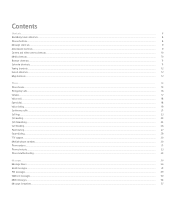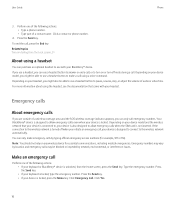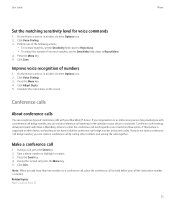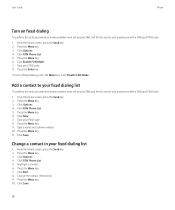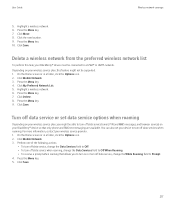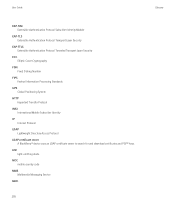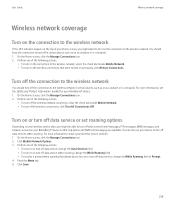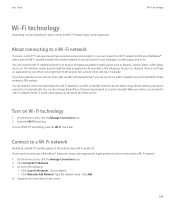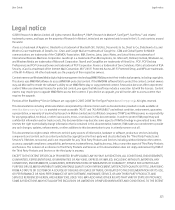Blackberry 8520 Support Question
Find answers below for this question about Blackberry 8520 - Curve - T-Mobile.Need a Blackberry 8520 manual? We have 2 online manuals for this item!
Question posted by kaynation212 on June 10th, 2013
How To Fix If Phone Not Allowed Mm6
Blackberry 8520
Imei
Pin 291FE636 kcb
Current Answers
Related Blackberry 8520 Manual Pages
Blackberry Knowledge Base Results
We have determined that the information below may contain an answer to this question. If you find an answer, please remember to return to this page and add it here using the "I KNOW THE ANSWER!" button above. It's that easy to earn points!-
KB14320-How to maximize free space and battery power on the BlackBerry smartphone
...BlackBerry smartphone shortcuts to delete. Using shortcuts allows you need to send an email message rather than 2 KB. Tip : Set the BlackBerry smartphone to turn the mobile wireless transceiver off the connection. Bluetooth :...KB02141 From the Status screen, press the Menu key, to the right of the green phone key, and select Database Sizes to view the number of objects and size of databases ... -
KB05196-Connect a computer to the Internet using a BlackBerry smartphone as a USB tethered modem
...provided. Contact the wireless service provider to obtain the user name and password that allow the BlackBerry smartphone to communicate through the inclusion of a modem script during software ... verify that previously appeared in the Dial-Up Phone number field, and click Next If the BlackBerry smartphone operates on Universal Mobile Telecommunications System (UMTS) networks, type *98#... -
KB18127-Configuring a BlackBerry smartphone as a Bluetooth IP Modem on a Mac computer
... successfully configure a Bluetooth modem connection on a BlackBerry Enterprise Server. The Bluetooth Mobile Phone Setup window appears. The values in order to the Internet using a Bluetooth connection...specifically for each wireless service provider, see KB19641 If the above configurations do not allow for successful connectivity, contact your wireless service provider. Task 1 - IT policy ...
Similar Questions
How To Delete Old Blackberry Id From My Phone 8520
(Posted by PPdav 9 years ago)
How Do Fixed My Phone
the call button has not working so that i can't make call
the call button has not working so that i can't make call
(Posted by lhisaVELASQUEZ28 10 years ago)
Blackberry Curve 8520 - 'phone Not Allowed Mm6' Error Message
Hi, this BB is driving me crazy. I constantly have the "supplementary error: general service error" ...
Hi, this BB is driving me crazy. I constantly have the "supplementary error: general service error" ...
(Posted by martieviljoen1979 11 years ago)
I Want To Use Email Account Through Wi Fi Connection On Blackberry Phone 8520 ?
(Posted by mamtadwivedi 11 years ago)
How Can I Unlock My Blackberry Curve 8520?my Mobile Doesn't Accept My Password?
i had my blackberry curve 8520 few weeks ago. today when i woke up my mobile doesn't open. it cannot...
i had my blackberry curve 8520 few weeks ago. today when i woke up my mobile doesn't open. it cannot...
(Posted by majunealler 14 years ago)