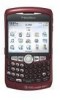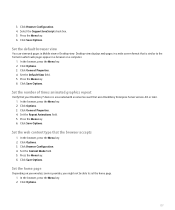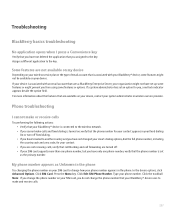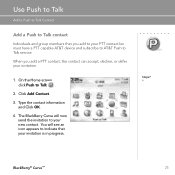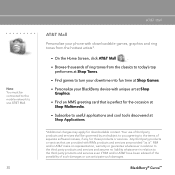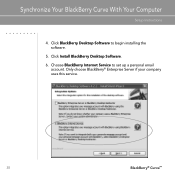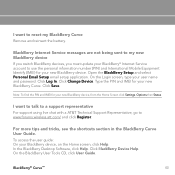Blackberry 8310 Support Question
Find answers below for this question about Blackberry 8310 - Curve - AT&T.Need a Blackberry 8310 manual? We have 2 online manuals for this item!
Question posted by cmandelbaum on July 7th, 2010
Unknown Account Icon On Blackberry 8310
My 8310, on the display, has a symbol showing the outline of an envelope in red color and a smaller solid red envelopeoverlapping the outline. The red color means something is wrong. What does the symbol mean?
Current Answers
Related Blackberry 8310 Manual Pages
Blackberry Knowledge Base Results
We have determined that the information below may contain an answer to this question. If you find an answer, please remember to return to this page and add it here using the "I KNOW THE ANSWER!" button above. It's that easy to earn points!-
KB18127-Configuring a BlackBerry smartphone as a Bluetooth IP Modem on a Mac computer
...Type the passkey in the Account Name or Password fields. The Bluetooth Mobile Phone Setup window appears. You ...Phone Vendor field, select . OK to verify the required information. For instructions on the BlackBerry smartphone that the Show Modem status in the menu bar and Show Bluetooth status in these fields are selected, and then click Click Quit Task 3 - A script is displayed... -
KB16418-Unable to register BlackBerry Mobile Voice System Client
...displayed: Registration Failed BlackBerry® Enter a description of the message and press the Space bar. The BlackBerry MVS web UI has the incorrect email address. The BlackBerry MVS web UI has the incorrect mobile phone...in to the BlackBerry MVS web UI using the last five digits of your mobile phone number. Task 2 - The BlackBerry MVS web UI has the ... -
KB10753-How to locate the PIN and ESN/MEID on a BlackBerry enabled device
... to Settings Identity The Identity option displays the following steps to locate the PIN and ESN/MEID on a BlackBerry enabled device: On the home screen of the BlackBerry enabled device, select the icon. How to view the personal identification number (PIN) and electronic serial number (ESN)/Mobile Equipment Identifier (MEID) on a BlackBerry enabled...
Similar Questions
My Blackberry 8310 Curve Does Not Detect The Sim Card
(Posted by janebahh 9 years ago)
My Bb Hang On The Menu. My Bb Does Not Show Menu.
When Switching My Bb On. It Does Switch On But It Dant Retrieve Menu. Were Else It Was Suppose To Ve...
When Switching My Bb On. It Does Switch On But It Dant Retrieve Menu. Were Else It Was Suppose To Ve...
(Posted by RAMAPHAKELASELAELO 10 years ago)
How To Use Wifi On Blackberry Curve 8310
(Posted by PCBroomKfraz 10 years ago)
Blackberry 8700 Gsm - Master Reset
How do you master reset the Blackberry 8700 GSM cell phone? It is an unlocked T-Mobile phone.
How do you master reset the Blackberry 8700 GSM cell phone? It is an unlocked T-Mobile phone.
(Posted by raphie329 11 years ago)
How Do I Add A Language To My Blackberry 8310 Phone?
How do I add a language to my blackberry 8310 phone?
How do I add a language to my blackberry 8310 phone?
(Posted by kristencousley 13 years ago)