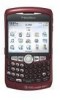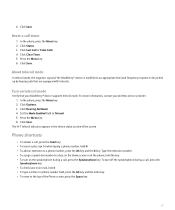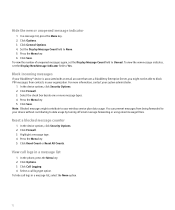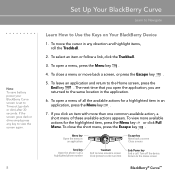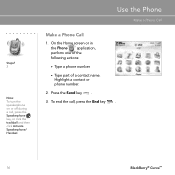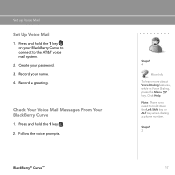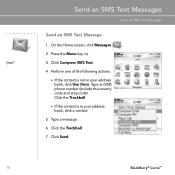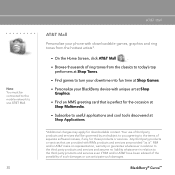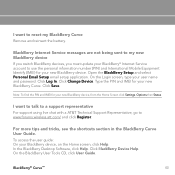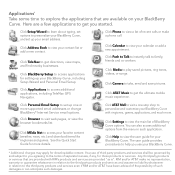Blackberry 8310 Support Question
Find answers below for this question about Blackberry 8310 - Curve - AT&T.Need a Blackberry 8310 manual? We have 2 online manuals for this item!
Question posted by andersonacorrea on September 22nd, 2013
how to Reset 547
my cel this appearing jum error 547 and not wanting to call this what I do and my email
Current Answers
Answer #1: Posted by TommyKervz on September 22nd, 2013 10:22 AM
Greetings. See here
m.youtube.com/watch?v=wzvGPeql3QI&desktop_uri=%2Fwatch%3Fv%3DwzvGPeql3QI
Related Blackberry 8310 Manual Pages
Blackberry Knowledge Base Results
We have determined that the information below may contain an answer to this question. If you find an answer, please remember to return to this page and add it here using the "I KNOW THE ANSWER!" button above. It's that easy to earn points!-
KB04329-"Could not start the BlackBerry Mobile Data Service on Local Computer. Error 203 The system could not find the environment option that was entered" appears when starting the BlackBerry MDS Connection Service
... BlackBerry MDS Integration Service, then MDSS directory will delay email message delivery to the jvm.dll file. MSVCR71.dll ... and 5.0 To resolve this is not installed in the section. Mobile Data Service (BlackBerry MDS) registry keys. is not pointing to ... file from the Windows administrative tools. If the error still appears after completing the resolution, follow the instructions in ... -
KB18127-Configuring a BlackBerry smartphone as a Bluetooth IP Modem on a Mac computer
... then click Click Quit Task 3 - Mac Name >. The Bluetooth Mobile Phone Setup window appears. Connect to open the Bluetooth Setup Assistant The Mac computer performs a search...associated with Bluetooth wireless technology on a Mac computer, complete the following information should now appear on the Mac computer. Connect to save the configuration changes. Enable Bluetooth services on ... -
KB16418-Unable to register BlackBerry Mobile Voice System Client
... MVS web UI has the incorrect email address. The BlackBerry MVS web UI has the incorrect mobile phone number. Click the MVS tab. Status to ...mobile phone number. Enter a description of the message and press the Space bar. Unable to register BlackBerry Mobile Voice System Client KB16418 01-26-2010 When registering the BlackBerry MVS Client, the following error...
Similar Questions
How To Reset Password On Blackberry Curve 8310
(Posted by MitchDr 10 years ago)
My Bb Hang On The Menu. My Bb Does Not Show Menu.
When Switching My Bb On. It Does Switch On But It Dant Retrieve Menu. Were Else It Was Suppose To Ve...
When Switching My Bb On. It Does Switch On But It Dant Retrieve Menu. Were Else It Was Suppose To Ve...
(Posted by RAMAPHAKELASELAELO 10 years ago)
How To Use Wifi On Blackberry Curve 8310
(Posted by PCBroomKfraz 10 years ago)
Blackberry 8700 Gsm - Master Reset
How do you master reset the Blackberry 8700 GSM cell phone? It is an unlocked T-Mobile phone.
How do you master reset the Blackberry 8700 GSM cell phone? It is an unlocked T-Mobile phone.
(Posted by raphie329 11 years ago)
How Do I Add A Language To My Blackberry 8310 Phone?
How do I add a language to my blackberry 8310 phone?
How do I add a language to my blackberry 8310 phone?
(Posted by kristencousley 13 years ago)