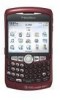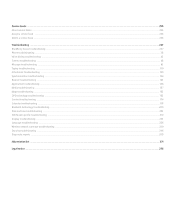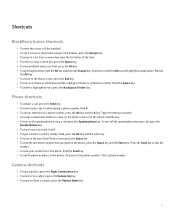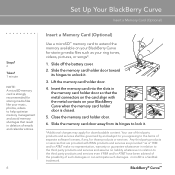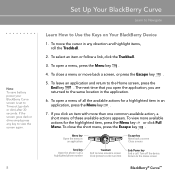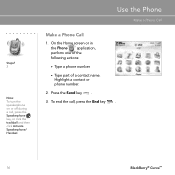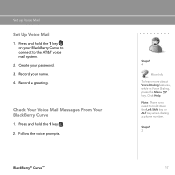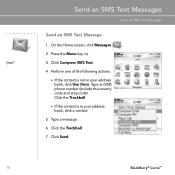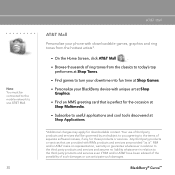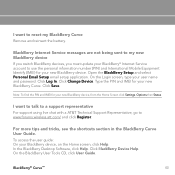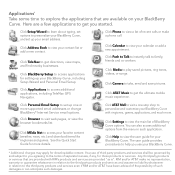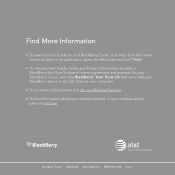Blackberry 8310 Support Question
Find answers below for this question about Blackberry 8310 - Curve - AT&T.Need a Blackberry 8310 manual? We have 2 online manuals for this item!
Question posted by rathmom on April 8th, 2013
Camera Problem
when i take a photo i recieved messege could not star the camera.close other applications and try opening the camera again how can i do
Current Answers
Related Blackberry 8310 Manual Pages
Blackberry Knowledge Base Results
We have determined that the information below may contain an answer to this question. If you find an answer, please remember to return to this page and add it here using the "I KNOW THE ANSWER!" button above. It's that easy to earn points!-
KB15766-Vulnerability in the PDF distiller of the BlackBerry Attachment Service for the BlackBerry Enterprise Server
...affects how the BlackBerry Attachment Service processes PDF files. Note: As a mobile device best practice, RIM recommends that did not affect article content. Prevent...Server Visit to a system upgrade that BlackBerry smartphone users open Services Right-click BlackBerry Attachment Service and click Stop Start Close In Microsoft® Exchange and Novell® environments,... -
KB14320-How to maximize free space and battery power on the BlackBerry smartphone
...off. Turning the mobile wireless transceiver off...application to remove languages that the BlackBerry smartphone deletes old items as garbage collection, happens more information, see KB12882 Open the Camera application (for BlackBerry Device Software 6.0, tap , then open...the right of the green phone key, and select Database... email message that are closed (close applications when not in the ... -
KB16418-Unable to register BlackBerry Mobile Voice System Client
... BlackBerry MVS web UI using the last five digits of your mobile phone number. If you in the body of the phone (optional). Click the MVS tab. Task 2 - Mobile Voice System (BlackBerry MVS) Server for Cisco Unified Communications Manager version 6.1 or later The problem may be caused by one BlackBerry smartphone listed has the Enable...
Similar Questions
Blackberry Curve Can Make Calls But Not Recieve
(Posted by mansPau 9 years ago)
Problem With Password
Am using a blackberry curve and forgot my password and have already tried about 9 different ones and...
Am using a blackberry curve and forgot my password and have already tried about 9 different ones and...
(Posted by meg28dam 11 years ago)
My Blackberry Curve 8250 Will Not Let Me Recieve In And Out Going Calls And Text
(Posted by Anonymous-78016 11 years ago)
How Do I Add A Language To My Blackberry 8310 Phone?
How do I add a language to my blackberry 8310 phone?
How do I add a language to my blackberry 8310 phone?
(Posted by kristencousley 13 years ago)
My Bb 8520 Camera Says It Cannot Start & That I Must Close Another App & Try Aga
my black berry 8520 camera will not start. A message says that "Could not start the camera. Close ot...
my black berry 8520 camera will not start. A message says that "Could not start the camera. Close ot...
(Posted by masterpat88 13 years ago)