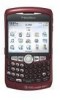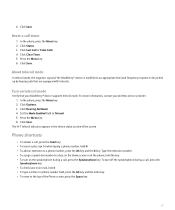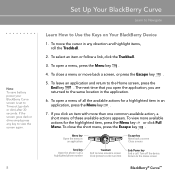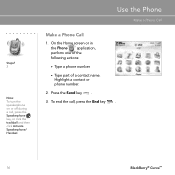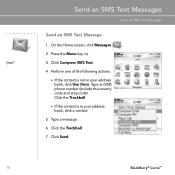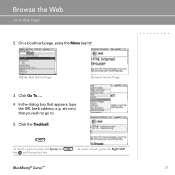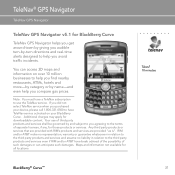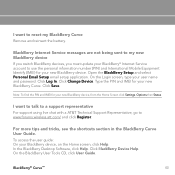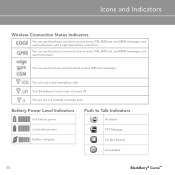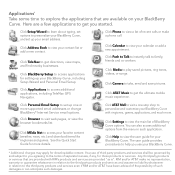Blackberry 8310 Support Question
Find answers below for this question about Blackberry 8310 - Curve - AT&T.Need a Blackberry 8310 manual? We have 2 online manuals for this item!
Question posted by Anonymous-78016 on October 8th, 2012
My Blackberry Curve 8250 Will Not Let Me Recieve In And Out Going Calls And Text
The person who posted this question about this Blackberry product did not include a detailed explanation. Please use the "Request More Information" button to the right if more details would help you to answer this question.
Current Answers
Related Blackberry 8310 Manual Pages
Blackberry Knowledge Base Results
We have determined that the information below may contain an answer to this question. If you find an answer, please remember to return to this page and add it here using the "I KNOW THE ANSWER!" button above. It's that easy to earn points!-
BlackBerry - Tips and Tricks for the BlackBerry 7520 Series
...Call Alert 1. In the phone, type a Direct Connect number (AreaID* NetworkID* MemberID). 2. Press the Push To Talk button. 2. Send a Direct Connect Call Alert 1. Press the Push To Talk button. Respond to get started. Hold the Push To Talk button to speak to listen during a Direct Connect call... to listen to speak during a Direct Connect call . Tips and Tricks for the BlackBerry 7520 Learn... -
BlackBerry - Tips and Tricks for the BlackBerry Curve 8900
... Camera and Video Media Maps Organizer Make a call from the Home screen Type the phone number Press the Send key End a call Adjust the volume during a call Press the Volume keys Change the status of ... Lock the device Set a password On the Home screen or in a contact list Call a highlighted contact or phone number Open the application list from the Home screen Press the Menu key Return to get... -
KB12117-Keyboard shortcuts for BlackBerry smartphones that have QWERTY keyboards
...text view or in the Phone application or during a call , press the Speakerphone To turn on the Language screen, verify that you typed, press the Enter key. The following shortcuts can be used in the browser applications: To insert a period (.) in the Go...map, press . Keyboard shortcuts for a link, highlight a link. Curve™ 8300 Series BlackBerry® To exit a screen or to ...
Similar Questions
How To Get Free Calls & Text On Blackberry 8520
(Posted by manupyro 10 years ago)
I Lost All Data In My Device Blackberry Curve 8250 Any Way To Recall My Data
i have black berry curve 8250 and i lost all my contact list any way to reback it
i have black berry curve 8250 and i lost all my contact list any way to reback it
(Posted by ehababbas99 11 years ago)
Blackberry Curve 8500 Series Not Workout
We have a problem with blackberry 8500 series. We can't open the hand phone as an error message a...
We have a problem with blackberry 8500 series. We can't open the hand phone as an error message a...
(Posted by nurul2010 11 years ago)
My Blackberry Curve 8250 Has Been Locked And How To Unlock My Phn Pls Help
(Posted by nidhivermatrustsai 12 years ago)
Blackberry Curve 8520 Calling Problems
When i try to make a call or recive one my phone trys to connect to a headset and in the top left ha...
When i try to make a call or recive one my phone trys to connect to a headset and in the top left ha...
(Posted by shakey502 12 years ago)