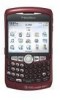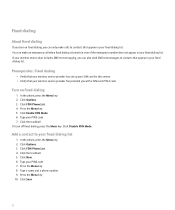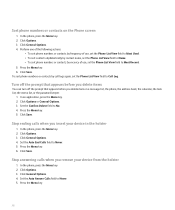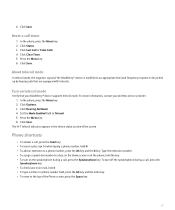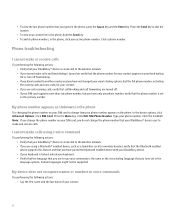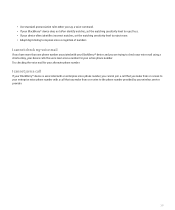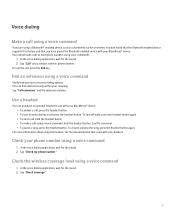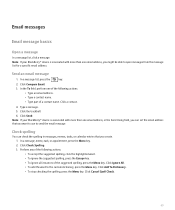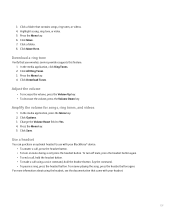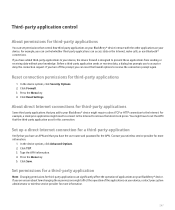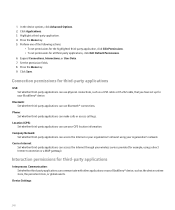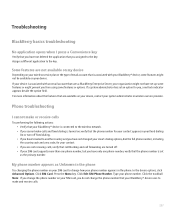Blackberry 8310 Support Question
Find answers below for this question about Blackberry 8310 - Curve - AT&T.Need a Blackberry 8310 manual? We have 2 online manuals for this item!
Question posted by constance424 on November 19th, 2012
I Bought A Blackberry From Oversees And Is Struggling To Make Calls From Address
If I dail number from addressbook it starts with the international numbers. Have to key the number in. Struggle to download whatapp.
Current Answers
Related Blackberry 8310 Manual Pages
Blackberry Knowledge Base Results
We have determined that the information below may contain an answer to this question. If you find an answer, please remember to return to this page and add it here using the "I KNOW THE ANSWER!" button above. It's that easy to earn points!-
KB14320-How to maximize free space and battery power on the BlackBerry smartphone
...Started Guide for Microsoft® Domino®. Delete old items The BlackBerry smartphone user can make sure that email messages use the least amount of flash memory that are smaller in the Address...by disallowing the automatic download option. Display Screen...key, to the right of the green phone key, and select Database Sizes to view the number... 6.0, turn the mobile wireless transceiver off... -
BlackBerry - Tips and Tricks for the BlackBerry Curve 8900
... or in a contact list Call a highlighted contact or phone number Open the application list from the Home screen Press the Menu key Return to get started. Message Attachment Camera and Video Media Maps Organizer Make a call from the Home screen Type the phone number Press the Send key End a call Adjust the volume during a call Press the Volume keys Change the status of... -
KB05480-Keyboard shortcuts for the BlackBerry Pearl 8100 smartphone
... the Escape key. To hide the status information at sign ( @ ) or a period ( ) in an email address field, press the To type a number in a number field, hold...call , press the To view the contact list, hold the To insert a plus sign ( + ) when typing a phone number, hold the key and use the multi-tap input method to dial the number. You do not need to press the To type a number...
Similar Questions
How Do I Make An Outgoing Call And Not Have The Number Show Up On My Att Account
(Posted by cawbrink 9 years ago)
Blackberry Curve Can Make Calls But Not Recieve
(Posted by mansPau 9 years ago)
My Blackberry Curve 8250 Will Not Let Me Recieve In And Out Going Calls And Text
(Posted by Anonymous-78016 11 years ago)
My Blackberry 8520 Curve Say Call Faild Can't Recive Or Make Calls
(Posted by Anonymous-66997 11 years ago)
How Do I Transfer Address Book To My Sim Card.
how do I transfer address book to my sim card.
how do I transfer address book to my sim card.
(Posted by hotelhoney1 11 years ago)