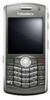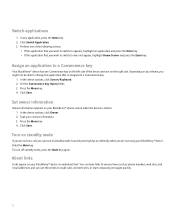Blackberry 8120 Support Question
Find answers below for this question about Blackberry 8120 - Pearl - GSM.Need a Blackberry 8120 manual? We have 1 online manual for this item!
Question posted by babawaleopoosunn on January 7th, 2013
Why Is My Blackberryshowing Me A Message That Say Uncaught Exception Index 16>=1
The person who posted this question about this Blackberry product did not include a detailed explanation. Please use the "Request More Information" button to the right if more details would help you to answer this question.
Current Answers
Related Blackberry 8120 Manual Pages
Blackberry Knowledge Base Results
We have determined that the information below may contain an answer to this question. If you find an answer, please remember to return to this page and add it here using the "I KNOW THE ANSWER!" button above. It's that easy to earn points!-
BlackBerry - Tips and Tricks for the BlackBerry Pearl 8100 Series
...twice - If you receive another call, press Send Say "call" Overview BlackBerry on a lower setting...1575;ت ^ Torch Pearl Bold Curve Tour Storm Personalize your BlackBerry® Register Now...no-coverage areas - and a contact name or phone number In viewfinder mode, press Volume up key ...wav file Press Menu key Click Play In a message, click Trackball Click Open Attachment Roll Trackball to ... -
BlackBerry - Tips and Tricks for the BlackBerry Pearl Flip 8200 Series
... down key Zoom to original picture size Pause or resume a slide show Compose a message Press Alt key + 3 View phone call logs Press Alt key + Period (.) key Press Alt key + 7 View SMS messages Press Alt key + Question mark (?) key View all messages again Move up a message Move down Pause a video or song Press Mute key Resume playing... -
KB02857-Unable to receive email messages on the BlackBerry smartphone from a POP3 email account
...Block Incoming Messages , confirm that shows Not Valid for the specific email account. The recipient's mailbox is full There are being integrated with moving the largest email messages to a ... messaging server. Note: For a Novell® Changes have been made to your BlackBerry smartphone: If the BlackBerry smartphone operates on the Global System for Mobile communications® (GSM&#...
Similar Questions
Cannot Pair Blackberry 9900 With Vm-605
I cannot pair my blackberry 9900 with my VM-605. Bluetooth is on, discoverable setting on. error...
I cannot pair my blackberry 9900 with my VM-605. Bluetooth is on, discoverable setting on. error...
(Posted by cmay 11 years ago)
Why Is My Blackberry Say Uncaught Exception
why is my blackberry showing me a message that say uncaught exception index 11>=11 and aftre dat it ...
why is my blackberry showing me a message that say uncaught exception index 11>=11 and aftre dat it ...
(Posted by mawelasandile 12 years ago)
Sms Mms And Mail Messages
My screen is showing that I have two SMS/MMS and 1 mail message but when I open each there are no me...
My screen is showing that I have two SMS/MMS and 1 mail message but when I open each there are no me...
(Posted by Anonymous-30763 12 years ago)
My Black Berry 8520 Camera Will Not Start. A Message Says That 'could Not Start
(Posted by sonjee10 13 years ago)
My Bb 8520 Camera Says It Cannot Start & That I Must Close Another App & Try Aga
my black berry 8520 camera will not start. A message says that "Could not start the camera. Close ot...
my black berry 8520 camera will not start. A message says that "Could not start the camera. Close ot...
(Posted by masterpat88 13 years ago)