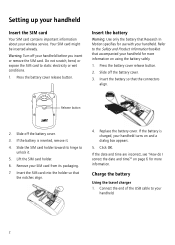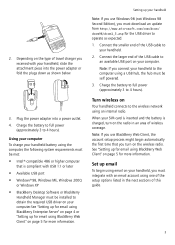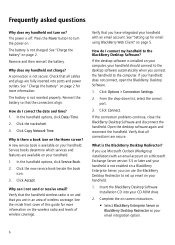Blackberry 7520 Support Question
Find answers below for this question about Blackberry 7520 - iDEN.Need a Blackberry 7520 manual? We have 1 online manual for this item!
Question posted by jackielwright on March 23rd, 2012
Can These Phones Be Used In Other Countries
The person who posted this question about this Blackberry product did not include a detailed explanation. Please use the "Request More Information" button to the right if more details would help you to answer this question.
Current Answers
Related Blackberry 7520 Manual Pages
Blackberry Knowledge Base Results
We have determined that the information below may contain an answer to this question. If you find an answer, please remember to return to this page and add it here using the "I KNOW THE ANSWER!" button above. It's that easy to earn points!-
KB10278-How to perform a knife-edge cutover for BlackBerry Enterprise Server software
... Enterprise Server software KB10278 07-23-2010 BlackBerry® KB22499 - Ensure that can be used on the existing computer. Task 1 Open BlackBerry Manager. Record the name of MSDE is...Enterprise Server information. For example, if the existing computer is remote, skip this step. Mobile Data System services, create a new mdss and mdss_dis database. If the existing BlackBerry Enterprise... -
KB04261-How to perform a cutover to another BlackBerry Enterprise Server instance in an IBM Lotus Domino environment
...Enterprise Server. Enterprise Server version 4.0 and 4.1 for the specific version being installed. Mobile Data System (BlackBerry MDS) Services, a new mdss mdss_dis database must point to perform... of the BlackBerry Enterprise Server: before proceeding to new hardware, see KB18184 When using Microsoft SQL Server Enterprise Manager, complete the following steps: Open the Microsoft SQL ... -
KB16418-Unable to register BlackBerry Mobile Voice System Client
... complete the following steps: Log in to the BlackBerry MVS web UI using the last five digits of your desk phone extension as they are . To set to and click Submit Note: ...you in the body of the phone (optional). Fill in the information on the to your mobile phone number. The BlackBerry MVS web UI has the incorrect mobile phone number. Fill in the information...
Similar Questions
Can I Use A Blackberry 7520 Without A Service Plan For Free Wifi? If So How Do I
(Posted by houstonmichael56 11 years ago)
I Want To Use Email Account Through Wi Fi Connection On Blackberry Phone 8520 ?
(Posted by mamtadwivedi 11 years ago)
I Am Using Blackberry 8220 Smart Phone Active The My Mail Account
I am using Blackberry 8220 smart phone. I couldnot Active the my mail account. It had been purchased...
I am using Blackberry 8220 smart phone. I couldnot Active the my mail account. It had been purchased...
(Posted by smyrck 12 years ago)
Do I Get A Headset With My Purchase Of A Blackberry 8520 Phone?
I bought a Blackberry 8520 phone a month ago via Edgars retail stores in Port Elizabeth, South Afric...
I bought a Blackberry 8520 phone a month ago via Edgars retail stores in Port Elizabeth, South Afric...
(Posted by bellass 13 years ago)