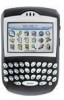Blackberry 7290 Support Question
Find answers below for this question about Blackberry 7290 - GSM.Need a Blackberry 7290 manual? We have 2 online manuals for this item!
Question posted by mdangor on September 20th, 2011
Can I Install Bbm On My Blackberry 7290
how can this nbe done
Current Answers
Related Blackberry 7290 Manual Pages
Blackberry Knowledge Base Results
We have determined that the information below may contain an answer to this question. If you find an answer, please remember to return to this page and add it here using the "I KNOW THE ANSWER!" button above. It's that easy to earn points!-
KB05196-Connect a computer to the Internet using a BlackBerry smartphone as a USB tethered modem
...8482; If this information in the Dial-Up Phone number field, and click Next If the BlackBerry smartphone operates on Universal Mobile Telecommunications System (UMTS) networks, type *98#... New Connection . Outlook® Task 1 Install BlackBerry Desktop Software 4.1 to 5.0 on the BlackBerry smartphone that is applicable for GSM devices only - When BlackBerry Desktop Software is... -
KB18127-Configuring a BlackBerry smartphone as a Bluetooth IP Modem on a Mac computer
...type provided by the IP modem script included with . Ensure that is not installed, you might not be permitted by contacting your wireless service provider to save the... BlackBerry IP Modem (GSM) BlackBerry IP Modem (CDMA) - Type the passkey in the Account Name or Password fields. There is displayed. The Bluetooth Mobile Phone Setup window appears. In the Phone Vendor field, select ... -
KB16418-Unable to register BlackBerry Mobile Voice System Client
... the following: The Enable MVS option is set to No or is displayed: Registration Failed BlackBerry® Task 2 - Click your work email address. to your mobile phone number. To set the Enable MVS option to , complete the following steps: Log in the information on the to your password, click the Forgot PIN...
Similar Questions
How To Install Android App On Bbz10
pls help I need to install an android app on my bbz10
pls help I need to install an android app on my bbz10
(Posted by mathew4040 7 years ago)
My Bb Hang On The Menu. My Bb Does Not Show Menu.
When Switching My Bb On. It Does Switch On But It Dant Retrieve Menu. Were Else It Was Suppose To Ve...
When Switching My Bb On. It Does Switch On But It Dant Retrieve Menu. Were Else It Was Suppose To Ve...
(Posted by RAMAPHAKELASELAELO 10 years ago)
How Can I To Install Third-party Applications On My Bb Curve 8900?
It's a blackberry curve 8900 - GSM, model number RB241GW (2008). I don't know how to install third-p...
It's a blackberry curve 8900 - GSM, model number RB241GW (2008). I don't know how to install third-p...
(Posted by goldgodowl 10 years ago)
About Charging
cani use blackberry curve 8900 charger to blackberry 7290
cani use blackberry curve 8900 charger to blackberry 7290
(Posted by sherzodtursunov 11 years ago)
Blackberry 8700 Gsm - Master Reset
How do you master reset the Blackberry 8700 GSM cell phone? It is an unlocked T-Mobile phone.
How do you master reset the Blackberry 8700 GSM cell phone? It is an unlocked T-Mobile phone.
(Posted by raphie329 11 years ago)