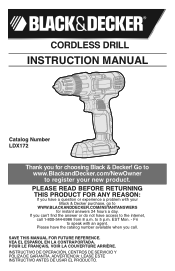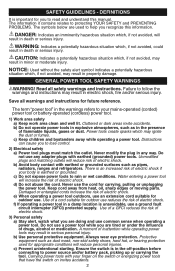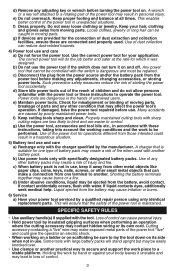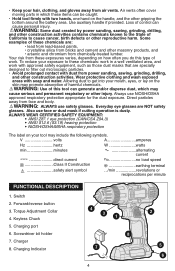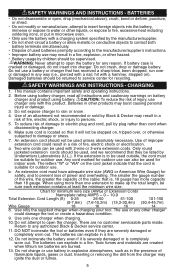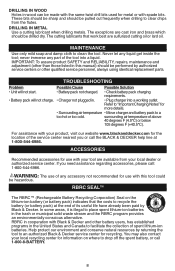Black & Decker LDX172C Support Question
Find answers below for this question about Black & Decker LDX172C.Need a Black & Decker LDX172C manual? We have 1 online manual for this item!
Question posted by Jacintopia on July 10th, 2015
Insert A Drill Bit
Current Answers
Answer #1: Posted by TrustedReviews on July 10th, 2015 9:58 PM
www.youtube.com/watch?v=693k0-SQlHU www.youtube.com/watch?v=medAI2uXoYY www.youtube.com/watch?v=x_bS_c82wmA
Instructions;
Related Black & Decker LDX172C Manual Pages
Similar Questions
Who sells replacement batteries for the ldx172c
i can't seem to find a replacement battery for my Black & Decker PD600 type 2 Pivot Plus drill a...
Won't charge when I plug it in. Any thoughts before I do surgery on it?