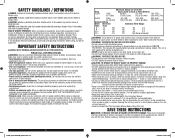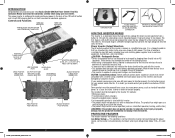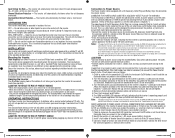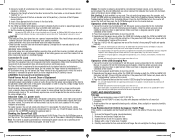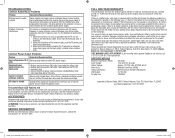Black & Decker BC15BD Support Question
Find answers below for this question about Black & Decker BC15BD.Need a Black & Decker BC15BD manual? We have 1 online manual for this item!
Question posted by oldstudturned2x4 on September 3rd, 2018
Using Charger
Current Answers
Answer #1: Posted by hzplj9 on September 3rd, 2018 1:33 PM
You can obtain the full user guide from this link:
https://www.manualslib.com/download/697239/Black-And-Decker-25amp-Battery-Charger.html
Related Black & Decker BC15BD Manual Pages
Similar Questions
I have just got thisboff someone selling so have no book to refuse to.Ok so I hook this up to batter...
it was working fine and then doesn't. It lights up, and when hooked to a battery, and turned on, for...
When I try to charge a battery that won't start my Kubota tractor after one or two seconds the charg...
Need a copy of the manual for Black & Decker BC15BD
When I hit charge, I receive the Fl0 code and 4 bars indicating the battery is charged. I still had ...