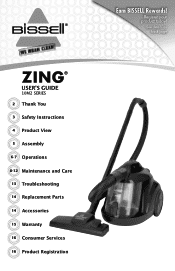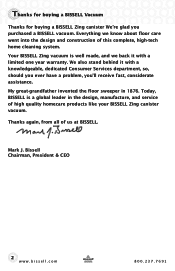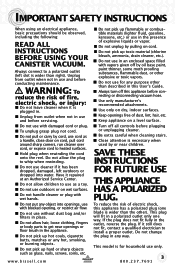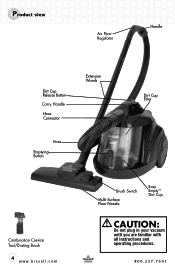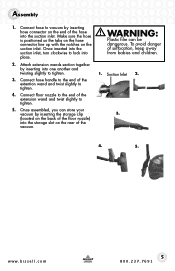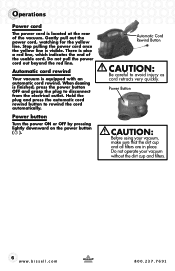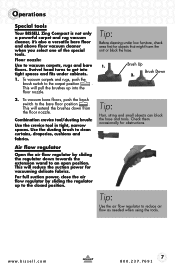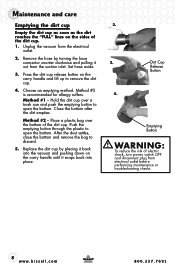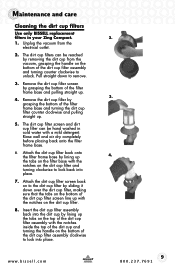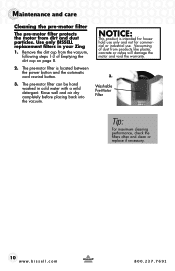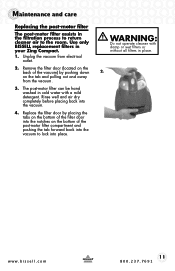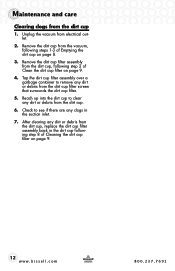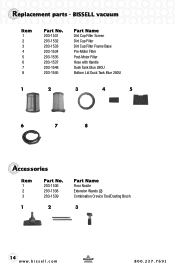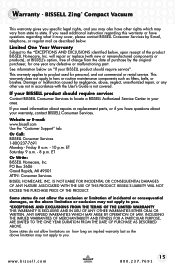Bissell Zing Bagless Canister Vacuum Support Question
Find answers below for this question about Bissell Zing Bagless Canister Vacuum.Need a Bissell Zing Bagless Canister Vacuum manual? We have 1 online manual for this item!
Question posted by fishlawfirm on April 19th, 2014
How To Detach End Piece
Floor vacuum will not detach. I wish to vacuum car with small head and cannot remove floor attachment and replace end piece
Current Answers
Related Bissell Zing Bagless Canister Vacuum Manual Pages
Similar Questions
How Do I Remove The Dirt Cup Filter Screen In My Bissell Zing?
I am following the instruction in the manual to grasp the bottom of the filter frame base and pull s...
I am following the instruction in the manual to grasp the bottom of the filter frame base and pull s...
(Posted by hitchckd 9 years ago)
How To Put Canister & Filter Back Together On Bissell Powerforce Bagless Vacuum
(Posted by waythachp 10 years ago)
How Do I Replace The Hose Foot Assembly?
What part of the vacuum needs to be removed to replace the hose foot assembly
What part of the vacuum needs to be removed to replace the hose foot assembly
(Posted by nyyjqr 11 years ago)
Replace Power Cord
How do I remove the back of the vacuum to get to power cord to replace?
How do I remove the back of the vacuum to get to power cord to replace?
(Posted by agrace83310 11 years ago)
How Do I Detach The Vacuum Hose So I Can Use Attachments?
the instructions tell you to grasp the hose handle and lift but when I do the hose merely comes away...
the instructions tell you to grasp the hose handle and lift but when I do the hose merely comes away...
(Posted by nanahillcrest 11 years ago)