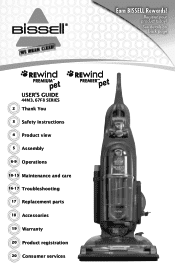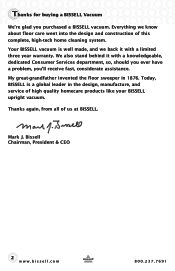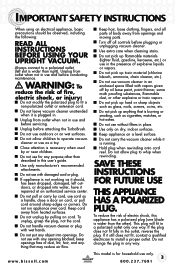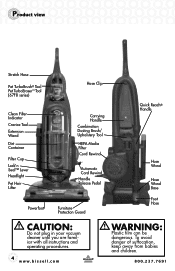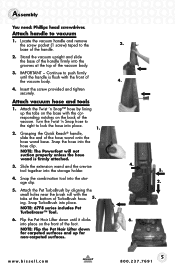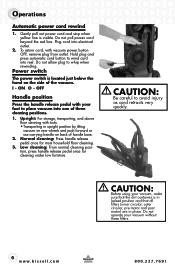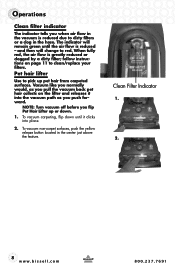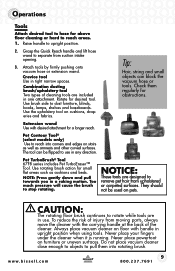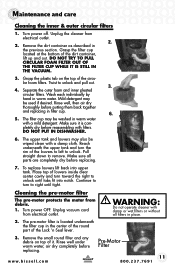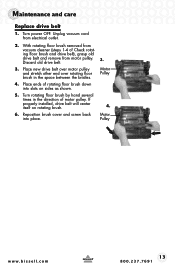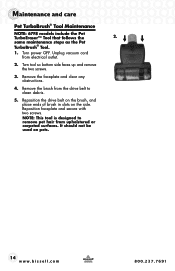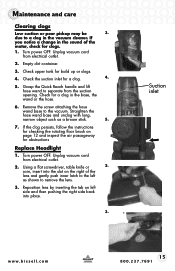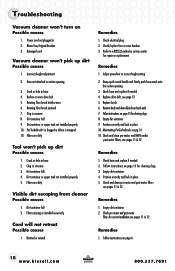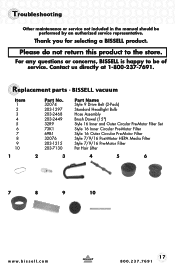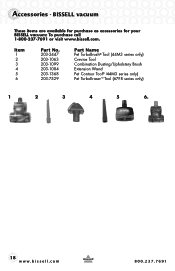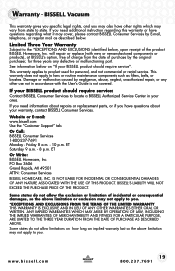Bissell Rewind Premier Pet Support Question
Find answers below for this question about Bissell Rewind Premier Pet.Need a Bissell Rewind Premier Pet manual? We have 1 online manual for this item!
Question posted by clukasko on March 15th, 2012
Brissles Will Not Run.
Current Answers
Answer #1: Posted by 1stLadyDawn on March 15th, 2012 8:21 PM
Unless of course there is no sound at all when you flip the switch. In that case refer to Troubleshooting on page 16 of the manual for the 44M3, 67F8 series The Rewind Premier Pet.
So here's a link to the manual and unlike some, there are pictures showing you how to replace the drive belt. You will scroll down to Maintenance and care: Replace drive belt on page 13 of the PDF file.
If you don't have replacement belts, the part number is #32074 Style 9 Drive Belt, They come in a 2-pack.
You can also call Bissell at 1-800-237-7691 for help or to find out about ordering replacement belts.
Mon-Fri: 8am to 10pm ET
Sat: 9am to 8pm ET
Sun: 10am to 7pm ET
You can also order online.
Answer #2: Posted by BISSELLcsr14 on May 2nd, 2012 10:56 AM
Belt: http://www.bissell.com/parts/?sc=part&productid=10906&partid=4680&cid=ccsocial
Video to change belt: http://www.bissell.com/how-to-videos/replace-brush-belt-vacuums/?cid=ccsocial
Related Bissell Rewind Premier Pet Manual Pages
Similar Questions
I plugged in my bissell pet vacuum and turned it on, it started for a second then shut off now it wo...