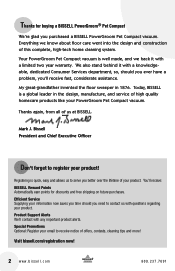Bissell Powergroom Pet Compact Support Question
Find answers below for this question about Bissell Powergroom Pet Compact.Need a Bissell Powergroom Pet Compact manual? We have 1 online manual for this item!
Question posted by Banpd on September 14th, 2014
Bissell Powergroom Compact Pet Rotating Floor Brush Won't Rotate
The person who posted this question about this Bissell product did not include a detailed explanation. Please use the "Request More Information" button to the right if more details would help you to answer this question.
Current Answers
Related Bissell Powergroom Pet Compact Manual Pages
Similar Questions
Floor Brush Roll
The floor brush roll will not rotate and smells like something is burning.
The floor brush roll will not rotate and smells like something is burning.
(Posted by joni82753 2 years ago)
Bissell Powergroom Compact= How To Change The Belt
(Posted by ratstric 9 years ago)
How To Change The Belt On A Bissell Powergroom Compact Manual
(Posted by ebelaTHEPUP 9 years ago)
What Kind Of Belt Does A Powergroom Compact By Bissell Take
(Posted by 0576asal 10 years ago)
Why Is My Floor Brush In My Bissell Powerforce Helix Turbo Not Rotating
(Posted by stomrasla 10 years ago)