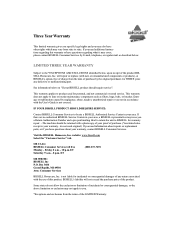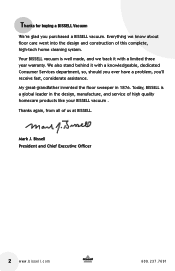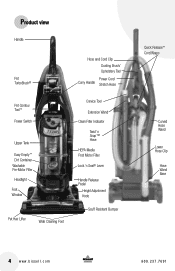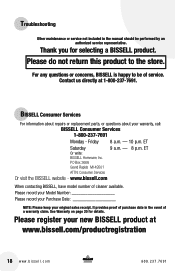Bissell Pet Hair Eraser Vacuum Support Question
Find answers below for this question about Bissell Pet Hair Eraser Vacuum.Need a Bissell Pet Hair Eraser Vacuum manual? We have 3 online manuals for this item!
Question posted by readingnaenae on April 5th, 2018
Bissell Pet Hair Eraser Making Loud Noise
I have disconnected all hoses, checked all filters and still loud noise with no suction.
Current Answers
Answer #1: Posted by waelsaidani1 on April 6th, 2018 2:02 AM
If you find that your Pet Hair Eraser Lift Off is louder than normal, the following tips may help.
- Turn vacuum ON. When on, the circle vent right by the cord will slide inward triggering a higher pitched noise if there is a clog or dirty filters. If this happens, refer to No Suction video
- If that is not the source of the noise turn the brush on/off switch by pressing the brush icon, then recline the unit.
- If the noise of the brush is different than when first used, unplug and turn vacuum over.
- Using a Philips head screw driver, unscrew the 10 screws on the bottom of the base to remove the bottom cover.
- Pull the roller straight out and slide the belt off the motor gear.
- You should now inspect the brush roll by placing it on its end and letting it spin. The brush roll should spin freely, multiple times with one flick. If it doesn't, the brush roll should be replaced. Check the belt for any damage and replace if needed.
- To place the belt back on the brush roll, pinch the belt around the brush and hook back
Related Bissell Pet Hair Eraser Vacuum Manual Pages
Similar Questions
Making Loud Noise And Putting Off A Lot Of Heat
the small air thing on the side by the knob for hand or floor suction pulls in and makes a loud nois...
the small air thing on the side by the knob for hand or floor suction pulls in and makes a loud nois...
(Posted by Smw4653 6 years ago)
Bissell Healthy Home Vacuum Makes Loud Noise When Brush Is Turned On
(Posted by lsanchezmch 9 years ago)
How To Replace Release Lever On Bissell Pet Hair Eraser
(Posted by deaman 9 years ago)
Bissell Pet Hair Eraser Vacuum How To Replace Brush Roll Belt
(Posted by mbkjasp 10 years ago)
Vaccine Makes Loud Noise
The vacuum is making a VERY loud noise And smells like burnt rubber. I have replaced the belt. Is it...
The vacuum is making a VERY loud noise And smells like burnt rubber. I have replaced the belt. Is it...
(Posted by rbreitzka 11 years ago)