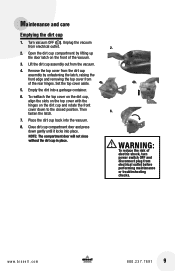Bissell OptiClean Cyclonic Canister Vacuum Support Question
Find answers below for this question about Bissell OptiClean Cyclonic Canister Vacuum.Need a Bissell OptiClean Cyclonic Canister Vacuum manual? We have 2 online manuals for this item!
Question posted by danicawiertz on January 16th, 2022
Where Do The Springs Go?
I opened my Floor Nozzle to clean a jam and cannot seem to figure out where the springs go now. Please help! I've looked everywhere
Current Answers
Answer #1: Posted by SonuKumar on January 17th, 2022 7:18 AM
Please respond to my effort to provide you with the best possible solution by using the "Acceptable Solution" and/or the "Helpful" buttons when the answer has proven to be helpful.
Regards,
Sonu
Your search handyman for all e-support needs!!
Related Bissell OptiClean Cyclonic Canister Vacuum Manual Pages
Similar Questions
A Bissell Opticlean Cyclonic Bag Less Vac.
I have a Bissell opticlean cyclonic bag less vac. Why is there a orange light on?
I have a Bissell opticlean cyclonic bag less vac. Why is there a orange light on?
(Posted by kpapineau 9 years ago)
Bissell Cleanview Helix Deluxe Vacuum Cleaner How To Open Apart To Clean The
motor
motor
(Posted by anjrothm 9 years ago)
The Button Is Stuck That Attaches The Handle To The Wand Of My Bissell Vacuum
hi - I have a bissell opticlean canister vacuum and am trying to detach the handle from the wand; ho...
hi - I have a bissell opticlean canister vacuum and am trying to detach the handle from the wand; ho...
(Posted by adriano22 10 years ago)
Non-retracting Power Cord
The power cord does not retract. I tried gingerly pulling it out in the hope that the retraction dev...
The power cord does not retract. I tried gingerly pulling it out in the hope that the retraction dev...
(Posted by arsenalnut 11 years ago)
Clogged Extension Wand. Please Help...
hi, i have a bissell opti clean cyclonic cansiter vaccum, it seemed something is clogged in the tele...
hi, i have a bissell opti clean cyclonic cansiter vaccum, it seemed something is clogged in the tele...
(Posted by Raniasm 11 years ago)