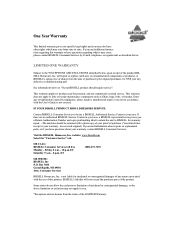Bissell Lift-Off® 2-in-1 Cyclonic Cordless Stick Vac 1189 Support Question
Find answers below for this question about Bissell Lift-Off® 2-in-1 Cyclonic Cordless Stick Vac 1189.Need a Bissell Lift-Off® 2-in-1 Cyclonic Cordless Stick Vac 1189 manual? We have 2 online manuals for this item!
Question posted by Anonymous-147967 on January 5th, 2015
Cordless Vacuum Bissell Cyclonic Cordless Stick Vac Won't Charge
Current Answers
Answer #1: Posted by waelsaidani1 on January 5th, 2015 9:21 PM
Troubleshooting Problem Vacuum won't turn on To reduce the risk of electric shock, turn power switch off and disconnect polarized plug from electrical outlet before performing maintenance or troubleshooting checks. Remedies Charge battery. Follow charging battery instructions on page 5 Remove obstruction. Follow instructions on page 7 Follow instructions on page 7 Contact Consumer Care to locate the service center nearest you. Do not attempt to fix on your own. Empty dirt container Position container correctly and snap firmly into place Make sure foot is fully inserted into body of unit Follow filter instructions on page 7 Visit www.bissell.com or call 1-800237-7691 to order replacement filters Empty dirt container Check filter for correct installation Position container correctly and snap firmly into place WARNING Possible causes Battery isn't fully charged Brush roll is jammed Brush roll not turning Brush roll needs to be reset Broken brush roll belt Dirt container is full Dirt container is not installed properly Foot is loose Filters need cleaning Filters need replacing Dirt container is full of debris Visible dirt escaping from cleaner Filter is missing or installed incorrectly Dirt container installed incorrectly Vacuum cleaner has low suction Please do not return this product to the store. Other maintenance or service not included in the manual should be performed by an authorized service representative. Thank you for selecting a BISSELL product. For any questions or concerns, BISSELL is happy to be of service. Contact us directly at 1-800-237-7691. www.bissell.com 800.237.7691 9
Related Bissell Lift-Off® 2-in-1 Cyclonic Cordless Stick Vac 1189 Manual Pages
Similar Questions
I have a Bissell opticlean cyclonic bag less vac. Why is there a orange light on?
Lift-Off® 2-in-1 Cyclonic Cordless Stick Vac 1189 Why does the charging light kerp blinking and ...
My Bissell Rewind Vacuum spin brush just stop spinning and has a burning smell. Took apart, cleaned ...