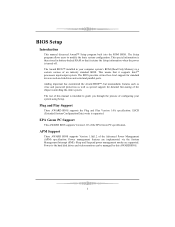Biostar P4VMA-M Support Question
Find answers below for this question about Biostar P4VMA-M.Need a Biostar P4VMA-M manual? We have 2 online manuals for this item!
Question posted by mujeebsiddiqui64 on January 30th, 2013
How To Release P4 3 Ghz Processor From Motherboard
I want to release the processor from mother board p4vma-m ver7.8 how can I do this?
Current Answers
Related Biostar P4VMA-M Manual Pages
Similar Questions
Two Hdd's Not Recognised
I have MCP6P3 mother Board with AMD Processor. I am unable to use two HDD's on my PC. I have one HDD...
I have MCP6P3 mother Board with AMD Processor. I am unable to use two HDD's on my PC. I have one HDD...
(Posted by shashidhar21 9 years ago)
Can I Use 1gb 4gb Ddr3 Ram On G41d3 Motherboard?
I have a pc configure with BIOSTAR G41D3 MOTHER BOARD, PROCESSORE INTEL DUAL CORE 2.8GHZ & ZION ...
I have a pc configure with BIOSTAR G41D3 MOTHER BOARD, PROCESSORE INTEL DUAL CORE 2.8GHZ & ZION ...
(Posted by niladrichandra 10 years ago)
8gb Ram On Motherboard G31 M7 V 6.5 Te
is there any way I can instal 8GB RAM on motherboard G31 M7 v 6.5 TE?
is there any way I can instal 8GB RAM on motherboard G31 M7 v 6.5 TE?
(Posted by placewithspace 10 years ago)
Lost G31d-m7 Version 8.4 Motherboard Driver Cd
sir, I have lost motherboard driver cd given with it so I want it again so how can receive it back. ...
sir, I have lost motherboard driver cd given with it so I want it again so how can receive it back. ...
(Posted by anayraj10 10 years ago)
Motherboard Not Working Not Booting
not booting system 3 red light near power socket and 1 red light near processor fan scoket please ...
not booting system 3 red light near power socket and 1 red light near processor fan scoket please ...
(Posted by puneetpopli 10 years ago)