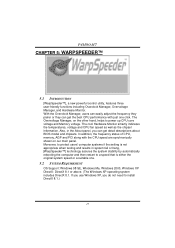Biostar P4M80-M7 Support Question
Find answers below for this question about Biostar P4M80-M7.Need a Biostar P4M80-M7 manual? We have 2 online manuals for this item!
Question posted by jlm14588 on October 29th, 2014
Biostar P4m80-m7 Wattage?
Current Answers
Answer #1: Posted by BusterDoogen on October 29th, 2014 3:21 PM
I hope this is helpful to you!
Please respond to my effort to provide you with the best possible solution by using the "Acceptable Solution" and/or the "Helpful" buttons when the answer has proven to be helpful. Please feel free to submit further info for your question, if a solution was not provided. I appreciate the opportunity to serve you!
Related Biostar P4M80-M7 Manual Pages
Similar Questions
Is there a manual for this board? The p4m80-m7 isn't quite right either. A different scan product re...
I have a pc configure with BIOSTAR G41D3 MOTHER BOARD, PROCESSORE INTEL DUAL CORE 2.8GHZ & ZION ...
sir, I have lost motherboard driver cd given with it so I want it again so how can receive it back. ...
hi can anyone tell me what i can do caus my computer dont wna load when i switch it on then it suden...