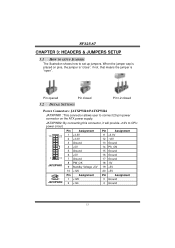Biostar NF325-A7 Support Question
Find answers below for this question about Biostar NF325-A7.Need a Biostar NF325-A7 manual? We have 2 online manuals for this item!
Question posted by TGABwork on July 23rd, 2017
Nf325-a7 Ver 1.2
Im looking for a NF325-A7 ver1.2 to replace a broken one i have in an old pc, but i cant find one for sale anywhere.
Current Answers
Answer #1: Posted by Odin on July 23rd, 2017 6:58 PM
If you can't get what you seek from the manufacturer [use the contact information here--https://www.contacthelp.com/biostar/customer-service], try
- http://www.searspartsdirect.com/
- a search engine like Google's or Yahoo's
- http://www.searchtempest.com/, which displays global listings from eBay, Craigslist, and other sources
Good luck!
Hope this is useful. Please don't forget to click the Accept This Answer button if you do accept it. My aim is to provide reliable helpful answers, not just a lot of them. See https://www.helpowl.com/profile/Odin.
Related Biostar NF325-A7 Manual Pages
Similar Questions
Download Update For Motherboard G31d-m7 Ver 8.2
(Posted by Anonymous-155074 8 years ago)
About P4m900 M7 Fe Ver.1.0
i have P4M900 M7 FE Ver.1.0 motherboard..Can i replace dual core processor in this motherboard?
i have P4M900 M7 FE Ver.1.0 motherboard..Can i replace dual core processor in this motherboard?
(Posted by albertrama13 10 years ago)
T-series Motherboard Tforce4 U Ver. 1.0
What is the correct placement for the jumpers onjaudio2
What is the correct placement for the jumpers onjaudio2
(Posted by phaylonc19 10 years ago)
Download Audio Installers For Motherboard G31d-m7 Ver 8.2
(Posted by luctktlt 10 years ago)
Mcp6p M2+ Ver 6.1
hi, can help me? my mother board is mcp6p m2+ ver 6.1, if i turn the power switch it turn on for t...
hi, can help me? my mother board is mcp6p m2+ ver 6.1, if i turn the power switch it turn on for t...
(Posted by Anonymous-79078 11 years ago)