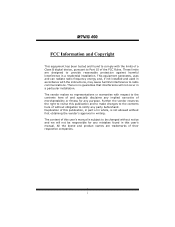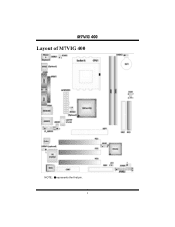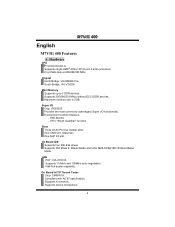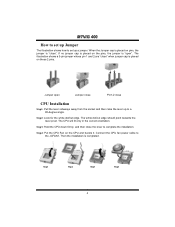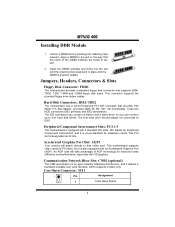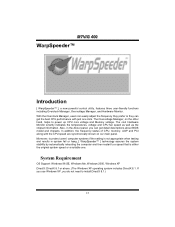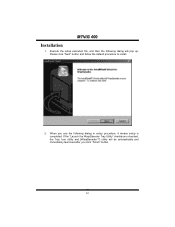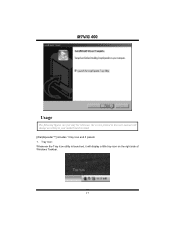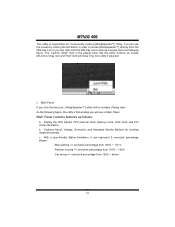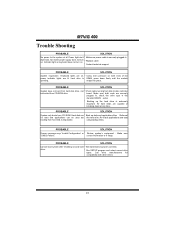Biostar M7VIG 400 Support Question
Find answers below for this question about Biostar M7VIG 400.Need a Biostar M7VIG 400 manual? We have 1 online manual for this item!
Question posted by ccsinc on May 23rd, 2012
S3 Video Driver From Biostar Does Not Work
I downloaded video drivers for the Biostar m7VIG 400 rev 7.3 from the Biostar website. The install failed, the log said "no display adapter for the specified vender can be detected, or hardware detection could not determine display adapter type". Can you help with any suggestions?
Requests for more information
Request from knightace8 on May 23rd, 2012 10:02 AM
What's model of your graphic card??
It is on the motherboard M7VIG 400 rev 7.3
What's model of your graphic card??
Responses to this request
Response submitted May 24th, 2012 11:53 AMIt is on the motherboard M7VIG 400 rev 7.3
Current Answers
Related Biostar M7VIG 400 Manual Pages
Similar Questions
Sir, I Have Lost Network Adapters Driver Due To Some Mistake Even I Tried Many D
(Posted by Sauravbricle 8 years ago)
Lost G31d-m7 Version 8.4 Motherboard Driver Cd
sir, I have lost motherboard driver cd given with it so I want it again so how can receive it back. ...
sir, I have lost motherboard driver cd given with it so I want it again so how can receive it back. ...
(Posted by anayraj10 10 years ago)
Which Ram Should Use For This Motheboard P4m900m7 Fe
which model of ram fits on this motherboard p4m900m7 fe
which model of ram fits on this motherboard p4m900m7 fe
(Posted by sookwish 10 years ago)
How Can Fix This Motherboard Back Pannel Ps/2 And Usb Doesn't Worked?
back pannel vga port, lan port, and sound ports is working but ps/2, and usb port not working?
back pannel vga port, lan port, and sound ports is working but ps/2, and usb port not working?
(Posted by dnttell 10 years ago)
Graphics Display Driver Bsod, Or Crashes At Restart After Install
i tried to install the integrated graphics display driver in all OS's windows XP (x86) & (x64), ...
i tried to install the integrated graphics display driver in all OS's windows XP (x86) & (x64), ...
(Posted by ademu 11 years ago)