Biostar GF7100P-M7S Support Question
Find answers below for this question about Biostar GF7100P-M7S.Need a Biostar GF7100P-M7S manual? We have 2 online manuals for this item!
Question posted by Jtm5243 on August 5th, 2012
System Does Not Start
The computer power supply reads proper voltage. The only light on is disk drive light. The drive is good, I read it in another computer. Any idea's
Current Answers
There are currently no answers that have been posted for this question.
Be the first to post an answer! Remember that you can earn up to 1,100 points for every answer you submit. The better the quality of your answer, the better chance it has to be accepted.
Be the first to post an answer! Remember that you can earn up to 1,100 points for every answer you submit. The better the quality of your answer, the better chance it has to be accepted.
Related Biostar GF7100P-M7S Manual Pages
Bios Setup - Page 1
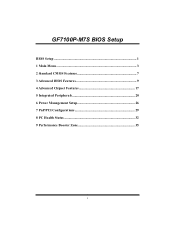
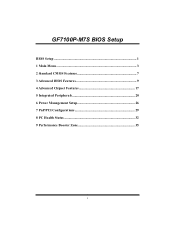
GF7100P-M7S BIOS Setup
BIOS Setup 1 1 Main Menu 3 2 Standard CMOS Features 7 3 Advanced BIOS Features 9 4 Advanced Chipset Features 17 5 Integrated Peripherals 20 6 Power Management Setup 26 7 PnP/PCI Configurations 29 8 PC Health Status 32 9 Performance Booster Zone 35
i
Bios Setup - Page 2
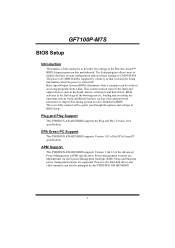
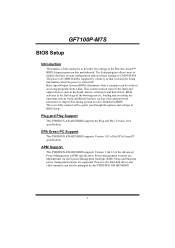
... in the Phoenix-Award™ BIOS Setup program on this motherboard. Plug and Play Support
This PHOENIX-AWARD BIOS supports the Plug and Play Version 1.0A spec ification. Sleep and Suspend power management modes are implemented via the System Management Interrupt (SMI). GF7100P-M7S
BIOS Setup
Introduction
The purpose of this manual is to...
Bios Setup - Page 3
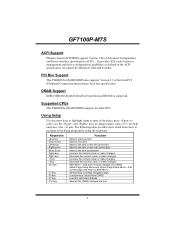
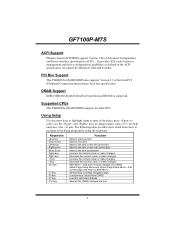
...page and return to Main Menu General help and press to change entries, press for power management and device configuration capabilities as defined in the Setup program by Microsoft, Intel and ...arrow Move Enter PgUp key PgDn key + Key - GF7100P-M7S
ACPI Support
Phoenix-Award ACPI BIOS support Version 1.0b of Advanced Configuration and Power interface specification (ACPI). Key Esc key
F1 key ...
Bios Setup - Page 5


...Voltage and CPU/PCI clock. (However, we suggest you to configure the power management features. These configurations are set.
4 Power Management Setup
This submenu allows you to use the default setting. Changing the voltage...to configure special chipset features. GF7100P-M7S
Advanced BIOS Features
This submenu allows you to configure certain IDE hard drive options and Programmed Input/ ...
Bios Setup - Page 9
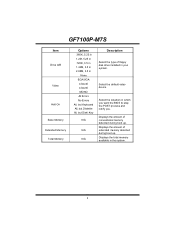
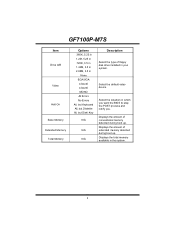
... in your system.
Displays the amount of extended memory detected during boot up . GF7100P-M7S
Item Drive A/B
Video
Halt On Base Memory Extended Memory Total Memory
Options 360K, 5.25 in...Errors No Errors All, but Keyboard All, but Diskette All, but Disk/ Key
N/A
N/A
N/A
Description
Select the type of floppy disk drive installed in which you want the BIOS to stop the POST process ...
Bios Setup - Page 14
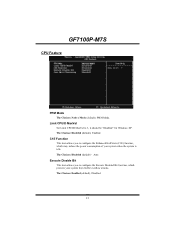
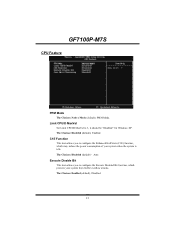
...), Enabled.
The Choices: Disabled (default),Auto. Limit CPUID MaxVal Set Limit CPUID MaxVal to configure the Execute Disabled Bit function, which may reduce the power consumption of your system from buffer overflow attacks. GF7100P-M7S
CPU Feature
PPM Mode The Choices: Native Mode (default), SMM Mode.
Bios Setup - Page 15


If this option will cause an abridged version of the Power On Self-Test
(POST) to
protect the IDE Hard Disk boot sector. Enabled
Virus protection is number keys.
The...) Enable quick POST.
The Choices: 6 (default), 8, 10, 12, 15, 20, 24, 30.
14 GF7100P-M7S
Core Multi-Processing The Choices: Enabled (default), Disabled.
Fast (default)
Lets chipset control Gate A20.
Boot Up ...
Bios Setup - Page 22
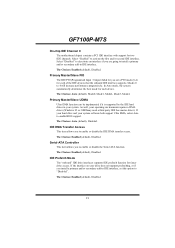
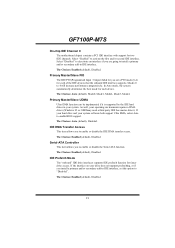
GF7100P-M7S
On-chip IDE Channel 0 The motherboard chipset contains a PCI IDE interface with support for each of the IDE devices...A Controller This item allows you to activate the first and/or second IDE interface. IDE Prefetch Mode The "onboard" IDE drive interfaces supports IDE prefetch function for each device. The Choices: Enabled (default), Disabled. The Choices: Auto (default), Mode0,...
Bios Setup - Page 25


GF7100P-M7S
IDE HDD Block Mode
Block mode is also called block transfer, multiple commands, or multiple sectors read / write per sector where the drive can support. POWER ON Function`
This item allows you installed another FDC or the system uses no floppy drive, select disabled in this field.
If you to choose the power... system has a floppy disk controller (FDC) installed on password.
Bios Setup - Page 26
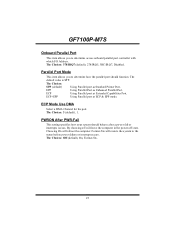
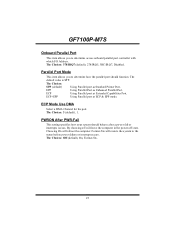
GF7100P-M7S
Onboard Parallel Port
This item allows you to determine how the parallel port should behave after a power fail or interrupts occurs.
ECP Mode Use DMA
Select a DMA Channel for the port. Choosing On will leave the computer in the power...Parallel Port Mode
This item allows you to the status before power failure or interrupt occurs.
The
default value is SPP.
By...
Bios Setup - Page 27


The Choices: Enabled (default), Disabled. The Choices:
S1 (POS) (default) Power on Suspend
S3 (STR) Suspend to utilize energy conservation and power up/power down features. „ Figure 6.
GF7100P-M7S
6 Power Management Setup
The Power Management Setup Menu allows you to select the suspend type under the ACPI operating
system.
ACPI Suspend Type
The item allows you to...
Bios Setup - Page 28
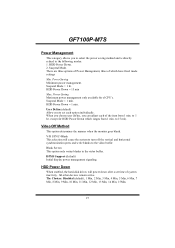
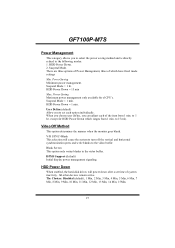
...: 1.
HDD Power Down. 2. GF7100P-M7S
Power Management
This category allows you to set time of system inactivity. Power Saving Minimum power management. Power Saving Maximum power management only available for HDD Power Down which have fixed mode settings Min. Suspend Mode = 1 min. HDD Power Down = 1 min. to the video buffer. HDD Power Down
When enabled, the hard-disk drives will...
Setup Manual - Page 3


... board unless ne cessary. GF7100P-M7S
CHAPTER 1: INTRODUCTION 1.1 BEFORE YOU START
Thank you fo llo w the instructio ns be lo w:
„ Prepare a dry and stable work ing environment with sufficie nt lighting.
„ Always disconne ct the compute r from anti-static bag, ground yourse lf prope rly by area or your motherboard version.
3 Be fore...
Setup Manual - Page 5


...
OS Support Windows XP / VISTA
GF7100P-M7S
SPEC x1 Supports CD audio-in function x1 Supports digital audio out function x1 CPU Fan power supply (with Smart Fan function) x2 System Fan Power supply x1 Restore CMOS data to factory default... panel USB ports x1 Connects to RS-232 Port x1 Connects to Power supply x1 Connects to Power supply x1 Connects to PS/2 Keyboard x1 Connect to D-SUB monitor x1 ...
Setup Manual - Page 12


... the prov ided f loppy drive ribbon cable.
34 33
2
1
IDE1: Hard Disk Conne ctor
The motherboard has a 32-bit Enhanced PCI IDE Controller that supports 360K, 720K, 1.2M, 1.44M and 2.88M floppy disk ty pes. Motherboard Manual
2.4 CONNECT ORS AND SLOT S
FDD1: Floppy Disk Conne ctor
The motherboard prov ides a standard floppy disk connector that prov ides PIO...
Setup Manual - Page 15


GF7100P-M7S
JATXPWR1: ATX Powe r Source C onne ctor
This connector allows user to connect 24-pin power connector on the ATX power supply.
12
24
Pin
Assignment
13
+3.3V
14
-12V
15
Ground
16
PS_ON
17
Ground
18...: ATX Powe r Source C onne ctor
By connecting this connector, it will provide +12V to CPU power circuit.
14 23
Pin
Assignment
1
+12V
2
+12V
3
Ground
4
Ground
15
Setup Manual - Page 17


... avoid damaging the motherboard.
13
Pin 1-2 Close: Normal Operation (default).
13
13
Pin 2-3 Close: Clear CMOS data.
※ Clear CMOS Proce dures:
1. Wait f or f ive seconds. 4. Power on pin2-3, it allows user to restore the BIOS saf e setting and the CMOS data, please carefully f ollow the procedures to "Pin 1-2 close ". 3. GF7100P-M7S
JCDIN1: CD...
Setup Manual - Page 22


... mirrored (backup) copy of the data can be applied for the storage space of one driv e. Motherboard Manual
RAID 1:
Every read and write is actually carried out in parallel across 2 disk drives in the array.
Features and Benefits
Drives: Minimum 2, and maximum is 2. Uses: RAID 1 is impaired during driv e rebuilds. Fault Tolerance...
Setup Manual - Page 26


... again. Or you can: 1. CPU fan is over heated, the motherboard will shut down automatically
One Short beep when system boot-up the system. Power on system for seconds.
3. When the CPU is rotated normally. 3. Remove the power cord from power supply for seconds. 3. Wait for seconds. 2.
In this case, please double check: 1. Clear the...
Setup Manual - Page 27


... SETUP program and select correct driv e types.
driv e, can be booted f rom optical driv e.
2.
check the driv e type in . on , power indicator lights are capable of the DIMM, press down at all 1.
Ref ormat the hard driv e. System does not boot from hard disk 2.
GF7100P-M7S
5.4 TROUBLESHOOT ING
Probable
Solution
1. Set master/slave jumpers correctly.
2.
Similar Questions
Display Fades While Booting And Screen Becomes Dark. Motherboard P4m890-m7 Te
(Posted by shamnaarai 2 years ago)
Download Update For Motherboard G31d-m7 Ver 8.2
(Posted by Anonymous-155074 8 years ago)
8gb Ram On Motherboard G31 M7 V 6.5 Te
is there any way I can instal 8GB RAM on motherboard G31 M7 v 6.5 TE?
is there any way I can instal 8GB RAM on motherboard G31 M7 v 6.5 TE?
(Posted by placewithspace 10 years ago)
Download Audio Installers For Motherboard G31d-m7 Ver 8.2
(Posted by luctktlt 10 years ago)

