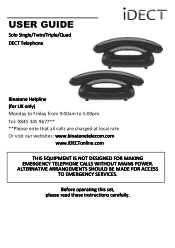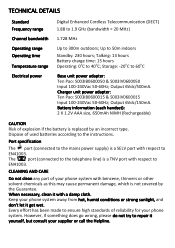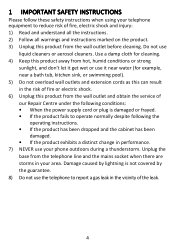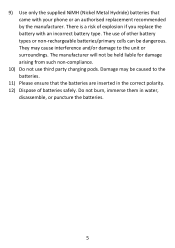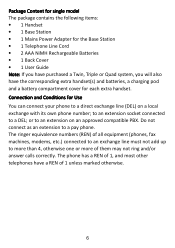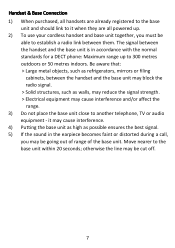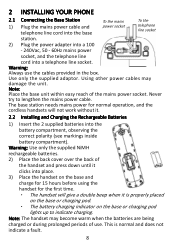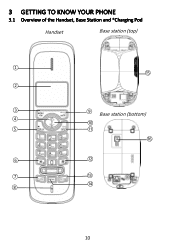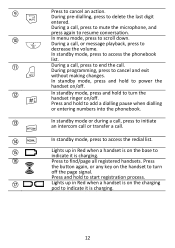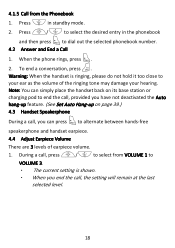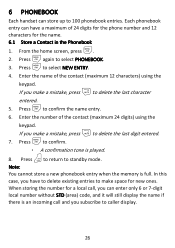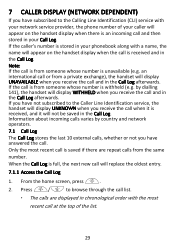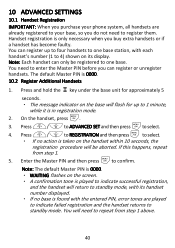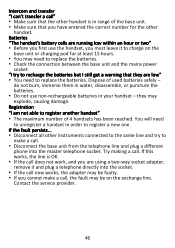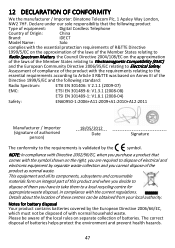Binatone iDECT Carrera Solo Plus Support Question
Find answers below for this question about Binatone iDECT Carrera Solo Plus.Need a Binatone iDECT Carrera Solo Plus manual? We have 1 online manual for this item!
Question posted by Greengrass29 on October 4th, 2015
Warning Light
how do I remove the warning sign from my phone t
Current Answers
Answer #1: Posted by TechSupport101 on October 4th, 2015 8:20 AM
Hi. This will largely depend on the kind ofnwarning you are receiving. In any case, the manual here https://www.helpowl.com/manuals/Binatone/iDECTCarreraSoloPlus/183898 should be able account for all warnings or error messages receiveable from the iDECT model.
Related Binatone iDECT Carrera Solo Plus Manual Pages
Similar Questions
Answer Message Binatone Defence 6025 Cordless Phone
How do I set up a answer message on my Binatone Defence 6025 cordless phone?
How do I set up a answer message on my Binatone Defence 6025 cordless phone?
(Posted by shanebuys 7 years ago)
Manual For Cordless Phone Wanted
Would greatly appreciate any help in finding a manual for a Binatone Vesta 1205 Triple cordless phon...
Would greatly appreciate any help in finding a manual for a Binatone Vesta 1205 Triple cordless phon...
(Posted by johnfranca 8 years ago)
How To Delete Answer Phone Messages From Solo Plus Triple Idect Answer Phone
(Posted by paul81272 8 years ago)
Can You Block Unwanted Call On Idect Solo Plus Single Dect Phone With Answer Mac
(Posted by dianadoyle2060 9 years ago)
Idect Solo Flashing Warning On Screen
my idect is flashing WARNING on screen and will not function..can you help
my idect is flashing WARNING on screen and will not function..can you help
(Posted by hughesjodie101 10 years ago)