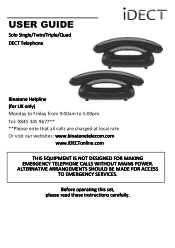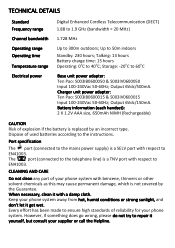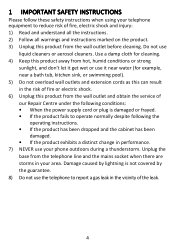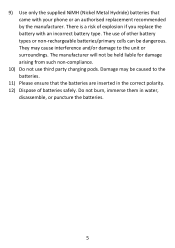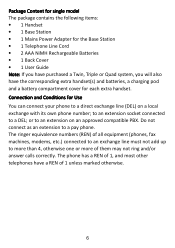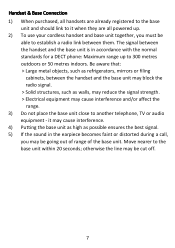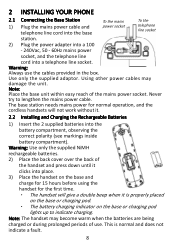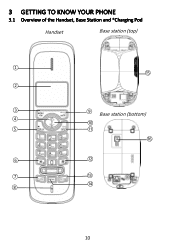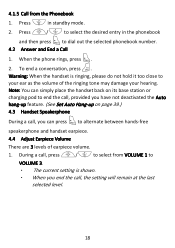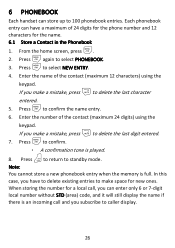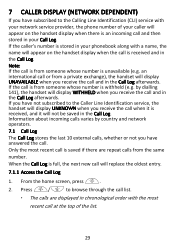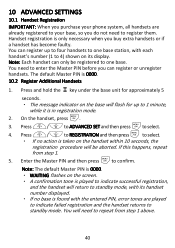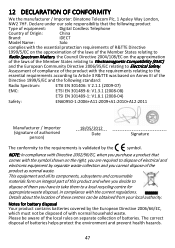Binatone iDECT Carrera Solo Plus Support Question
Find answers below for this question about Binatone iDECT Carrera Solo Plus.Need a Binatone iDECT Carrera Solo Plus manual? We have 1 online manual for this item!
Question posted by mohammedchahid03 on October 11th, 2022
Call Problem
I cannot see the numbers call when someone call me
Current Answers
Answer #1: Posted by Odin on October 11th, 2022 3:56 PM
Binatone does not provide that information. You must request (at a monthly fee) "caller Id" service from your local phone company.
Hope this is useful. Please don't forget to click the Accept This Answer button if you do accept it. My aim is to provide reliable helpful answers, not just a lot of them. See https://www.helpowl.com/profile/Odin.
Related Binatone iDECT Carrera Solo Plus Manual Pages
Similar Questions
Answer Message Binatone Defence 6025 Cordless Phone
How do I set up a answer message on my Binatone Defence 6025 cordless phone?
How do I set up a answer message on my Binatone Defence 6025 cordless phone?
(Posted by shanebuys 7 years ago)
My Veva 1700 Cordless Phone Wont Work Wot Do I Do
my Veva 1700 Cordless phone wont work wot do i do
my Veva 1700 Cordless phone wont work wot do i do
(Posted by laurala779 8 years ago)
Background Noise On Idect Solo Plus
I have an Idect eclipse twin with an additional Idect solo plus single. The solo plus single has ver...
I have an Idect eclipse twin with an additional Idect solo plus single. The solo plus single has ver...
(Posted by paultru 8 years ago)
How To Delete Answer Phone Messages From Solo Plus Triple Idect Answer Phone
(Posted by paul81272 8 years ago)
Can You Block Unwanted Call On Idect Solo Plus Single Dect Phone With Answer Mac
(Posted by dianadoyle2060 9 years ago)