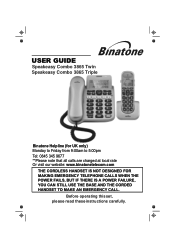Binatone Speakeasy Combo 3865 Support Question
Find answers below for this question about Binatone Speakeasy Combo 3865.Need a Binatone Speakeasy Combo 3865 manual? We have 1 online manual for this item!
Question posted by hudaeh on May 29th, 2014
Binatone 3865 Trio . Are Three Remotes Possible,will 3rd One Link Up?
I have a 3865 system, as above. if I buy a similar set of phones will the remote handsets on this new 3865 set link up with my original main Speakeasy phone or is this system only capable of running 2 remote hand sets, not 3 or 4? If extra remote handsets are possible with the 3865 system will they mate up with my original mains powered/plug-in phone? In other words, do all Binatone 3865 sets use an identical radio frequency?
Current Answers
Related Binatone Speakeasy Combo 3865 Manual Pages
Similar Questions
My Phone Says Line In Use And Has The Engaged Tone Constant Ly. I Can't Phone
(Posted by bobgeorgie 6 months ago)
No Dial Tone. Correctly Plugged In But Bt Say Not A Line Problem
Speakeasy Combo 3865. Base station and both remotes are all showing signs of life, correctly plugged...
Speakeasy Combo 3865. Base station and both remotes are all showing signs of life, correctly plugged...
(Posted by Lillebee422 2 years ago)
I Need Additional Handset For My Binatone Combo Twin.
I have a binatone concept combo twin and are wondering if an additional handset would be possible to...
I have a binatone concept combo twin and are wondering if an additional handset would be possible to...
(Posted by bronalltfarm 4 years ago)
Power Supply
Does the main corded phone require a power supply as I did not receive one with my purchase from Arg...
Does the main corded phone require a power supply as I did not receive one with my purchase from Arg...
(Posted by Debwills2 9 years ago)
Binatone Speakeasy Corded Phone
why is green light flashing continually
why is green light flashing continually
(Posted by davethefence 10 years ago)