Binatone SM 300 Support Question
Find answers below for this question about Binatone SM 300.Need a Binatone SM 300 manual? We have 1 online manual for this item!
Question posted by britex94 on October 22nd, 2013
What Does Call Forwarding On Conditional Mean
what does the message call forwarding on conditional mean whenI try to make a call?
Current Answers
There are currently no answers that have been posted for this question.
Be the first to post an answer! Remember that you can earn up to 1,100 points for every answer you submit. The better the quality of your answer, the better chance it has to be accepted.
Be the first to post an answer! Remember that you can earn up to 1,100 points for every answer you submit. The better the quality of your answer, the better chance it has to be accepted.
Related Binatone SM 300 Manual Pages
User Guide - Page 2


... will need help
The Binatone Help Line is not supplied with a SIM card.
IMPORTANT - SM300 GSM is your mobile phone service provider to see if you will work correctly. Check with optical instruments. Binatone Help Line : 0845 345 9677 1 it is approved for use . Your ...
User Guide - Page 3
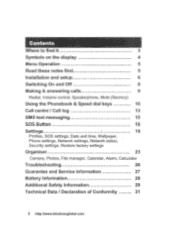
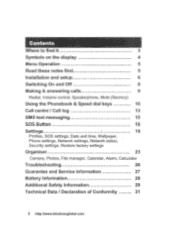
... first
5
Installation and setup
6
Switching On and Off
8
Making & answering calls
9
Redial, Volume control, Speakerphone, Mute (Secrecy)
Using the Phonebook & Speed dial keys
10
Call centre / Call log
13
SMS text messaging
15
SOS Button
18
Settings
19
Profiles, SOS settings, Date and time, Wallpaper,
Phone settings, Network settings, Network status,
Security settings, Restore...
User Guide - Page 4
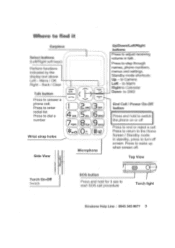
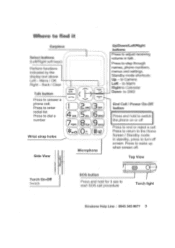
...On-Off Switch
SOS button
Press and hold to switch the phone on or off screen. Menu / OK Right - Press to return to answer a phone call .
Back / Clear
Talk button Press to the Home... Left - Standby mode In standby, press to Calendar Down- Where to step through names, phone numbers, menus and settings. Press to find it
Earpiece
Select buttons (Left/Right soft keys Perform...
User Guide - Page 5
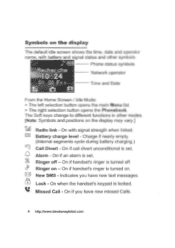
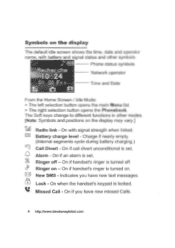
...when linked. O4) New SMS Indicates you have new text messages. Battery charge level -... On if handset's ringer is turned off - Alarm - Ringer on the display may vary.]
Radio link - Ringer off . Lock - On if call divert unconditional is set . On if an alarm is set . On if you have new missed Calls.
4 http://www.binatoneglobal.com Phone...
User Guide - Page 6


...ON SAFELY - The display changes and soft keys become OK and Back.
Don't use if mobile phones
are Menu ( ok ) and Phonebook ( ). Do not drop or knock the phone
excessively, and keep it dry. Operating 0°C to 60°C. • CARE & CLEANING... symbols or punctuation. Use Up or Down (`-') to move the cursor, Clear ( ) to display Messages, the first entry in the main Menu list.
User Guide - Page 7
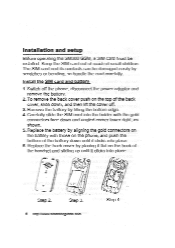
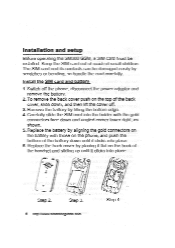
... gold connectors on the back of the battery down , and then lift the cover off the phone, disconnect the power adaptor and remove the battery.
2. Step 3.
6 http:i/www.binatonegIobal.com
...remove the back cover push on the phone, and push the bottom of the handset and sliding up until it clicks into place.
Installation and setup
Before operating the SM300 GSM, a SIM card must be ...
User Guide - Page 8
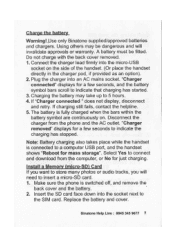
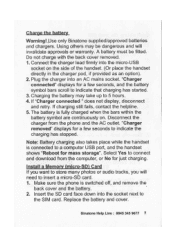
... takes place while the handset is switched off, and remove the
back cover and the battery. 2. Make sure the phone is connected to a computer USB port, and the handset shows "Reboot for a few seconds, and...
the SIM card. Using others may take up to connect and download from the phone and the AC outlet. "Charger connected" displays for just charging. Charge the battery
Warning! .Use ...
User Guide - Page 9
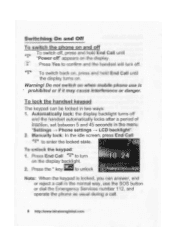
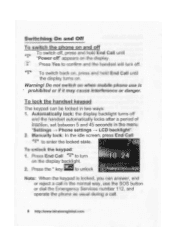
.... Press End Call
to confirm and the handset will turn
on the display. To switch back on when mobile phone use the SOS button or dial the Emergency Services number 112, and operate the phone as usual during a call.
8 http://www.binatoneglobal.com Do not switch on , press and hold End Call until...
User Guide - Page 10
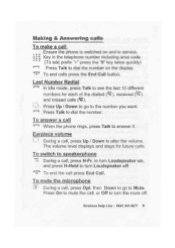
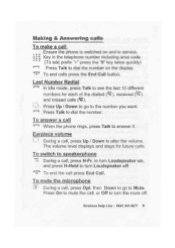
...the dialled ( ), received (Cc--s';) and missed calls (%). To switch to speakerphone
-) During a call
Ensure the phone is switched on and in service.
1 2- 3
4 5- 67- 8- 9•
Key in the telephone number...volume.
to turn Loudspeaker on the display. Binatone Help Line : 0845 345 9677 9
Making & Answering calls
To make a call , press H-Fr.
Press Up / Down to go to dial the ...
User Guide - Page 11
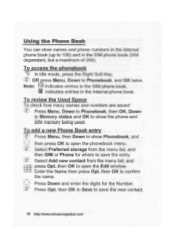
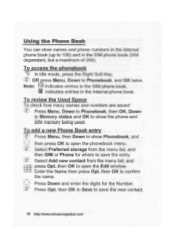
... the new contact.
10 http://www.binatoneglobal.com Enter the Name then press Opt. Using the Phone Book
You can store names and phone numbers in the Internal phone book (up to 100) and in the Internal phone book. re OR press Menu, Down to confirm
the name.
) Press Down and enter the digits...
User Guide - Page 12
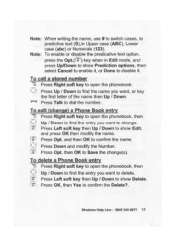
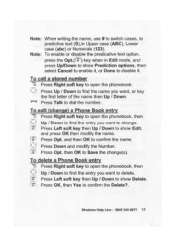
... soft key then Up / Down to Save the change(s).
To edit (change . OK Press Opt. To delete a Phone Book entry
Press Right soft key to open the phonebook, then ( ) Up / Down to find the entry you want...phonebook. ( Press Up / Down to find the name you want to change ) a Phone Book entry
Press Right soft key to open the phonebook, then Up / Down to find the entry you want to delete....
User Guide - Page 13
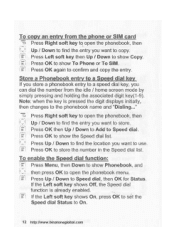
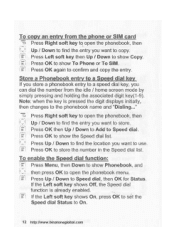
...show the Speed dial list. > Press Up / Down to find the location you can dial the number from the phone or SIM card Press Right soft key to open the phonebook menu. 7I Press Up / Down to On.
12 ...Up / Down to Speed dial. To enable the Speed dial function: 7 Press Menu, then Down to show To Phone or To SIM. 7 Press OK again to store the number in the Speed dial list. If the Left soft key...
User Guide - Page 16
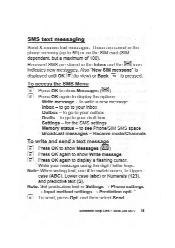
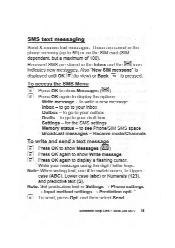
... -* Input method settings Prediction opti..". to go to view) or Back n is displayed until OKI71 (to your message using the digit / letter keys. for the SMS settings Memory status -
to go to see Phone/SIM SMS space Broadcast messages -
Also "New SIM message" is pressed. Note: When writing text, use # to switch cases, to write a new...
User Guide - Page 17
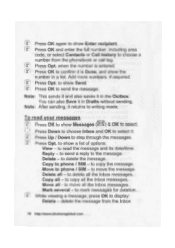
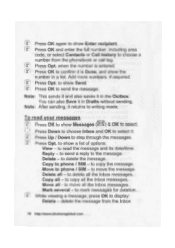
re Press OK again to show Send. 1771 Press OK to send the message. number from the phonebook or call log. when the number is Done, and show Messages ( to writing mode. Note: After sending, it is entered. 1.7irD Press OK ... Call history to show the
number in Drafts without sending. To read your messages oh Press OK to choose a
;- ! Note: This sends it and also saves it in a list.
User Guide - Page 18
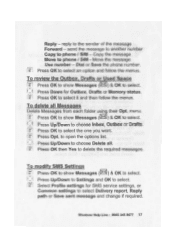
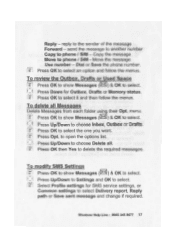
... to select Press Down for SMS service settings, or Common settings to select an option and follow the menus. OK Press OK then Yes to select the one you want. reply to phone / SIM - send the message to another number Copy to the sender of the message Forward - Copy the message Move to choose Inbox, Outbox...
User Guide - Page 19
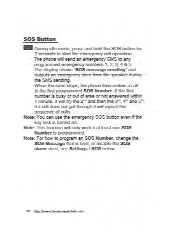
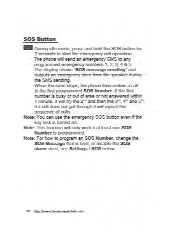
...SMS to any programmed emergency numbers 1, 2, 3, 4 & 5. The phone will only work if at least one SOS Number is busy or out of calls. When the siren stops, the phone then makes a call operation. Note: For how to program an SOS Number, change the SOS Message... it will repeat the sequence of area or not answered within 1 minute, it will try the 2nd and then the 3rd, 4th and 5th.
User Guide - Page 21


...to select SOS from the Settings menu. To change the emergency SMS text
A default text message "SOS!!!" Modify the message as for normal SMS text messaging and save by pressing Done. When Off, no siren is ...://www.binatoneglobal.com is 29 characters. Press OK to select. Note: The maximum message length is pre-set in the phone, but can be changed, if required, in Settings > SOS. 7 Press OK...
User Guide - Page 27


... code
SIM card fitted -
alarm clock. The mobile phone display is blank (screen off),
The phone is often poor in the SMS Outbox then it on again.
If your display .... If your SMS is in elevators, tunnels or underground
railways and car parks.
Contact your network provider for the short message service usually stored on your phone. Lightly press the makes emergency call charges...
User Guide - Page 30
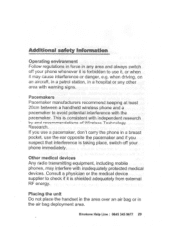
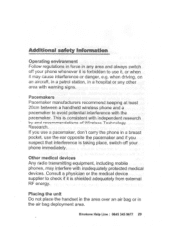
...mobile phones, may cause interference or danger, e.g. Binatone Help Line : 0845 345 9677 29 when driving, on an aircraft, in a petrol station, in a hospital or any area and always switch off your phone...energy.
Pacemakers Pacemaker manufacturers recommend keeping at least 20cm between a handheld wireless phone and a pacemaker to check if it may interfere with warning signs.
...
User Guide - Page 31


... not cut off first before you can make an emergency call. Emergency calls All mobile phones use . Dial the emergency number (e.g. 112, 999) and press Talk. Some networks require a valid SIM card is switched on them may be the only means of communication at the scene of the phone are magnetic and may attract small...
Similar Questions
Binatone Sm300 Mobile Phone Battery
Where can i buy Binatone Sm300 mobile phone battery
Where can i buy Binatone Sm300 mobile phone battery
(Posted by jamielwn 7 years ago)
Speed Dial Option For Binatone Mobile Sm800
does the mobile phone sm800 have speed dial option and if yes how do u set this up.
does the mobile phone sm800 have speed dial option and if yes how do u set this up.
(Posted by Parisinha 7 years ago)
Switching On Ringer
hi my dad has a binatone sm300 mobile phone some how he has switched the ringer off - i have read hi...
hi my dad has a binatone sm300 mobile phone some how he has switched the ringer off - i have read hi...
(Posted by patpearl 10 years ago)
Speed Dials
Does the Binatone SM 300 allow you to assign 9 numbers to speed dialling as you able to on other mob...
Does the Binatone SM 300 allow you to assign 9 numbers to speed dialling as you able to on other mob...
(Posted by deltax 10 years ago)

