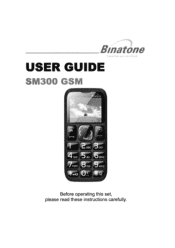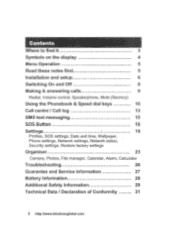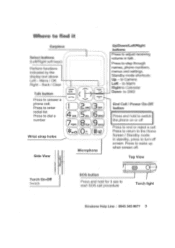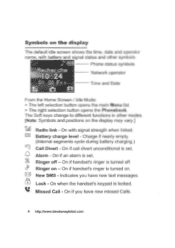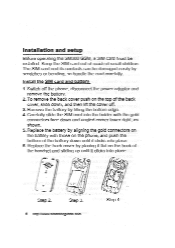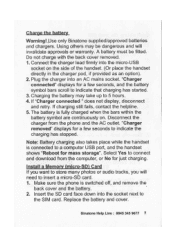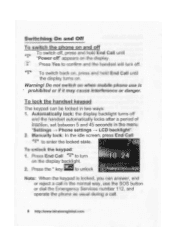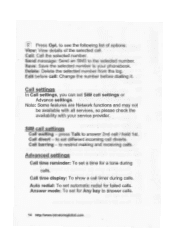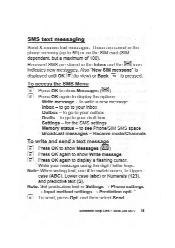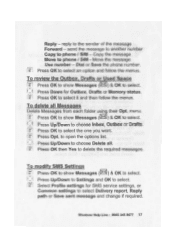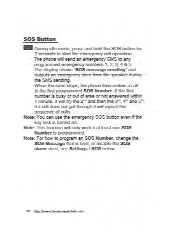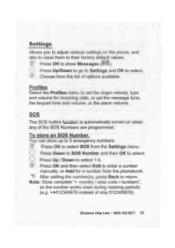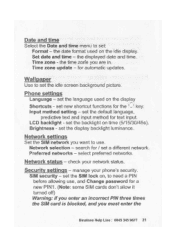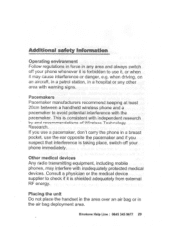Binatone SM 300 Support Question
Find answers below for this question about Binatone SM 300.Need a Binatone SM 300 manual? We have 1 online manual for this item!
Question posted by aimeebarrow91 on December 10th, 2013
Voulme Not Working
The voulme on the phone is set to loud but is not working, wondering if there is a setting my grandfather has knocked and it has stopped sounds when someone calls or texts him. Any help would be great, I can't seem to find anything. Thanks
Current Answers
Related Binatone SM 300 Manual Pages
Similar Questions
Unmute The Binatone Sm300
Please could you advise on how to unmute this ph
Please could you advise on how to unmute this ph
(Posted by janetb894 6 years ago)
Binatone Sm300 Mobile Phone Battery
Where can i buy Binatone Sm300 mobile phone battery
Where can i buy Binatone Sm300 mobile phone battery
(Posted by jamielwn 7 years ago)
Speed Dial Option For Binatone Mobile Sm800
does the mobile phone sm800 have speed dial option and if yes how do u set this up.
does the mobile phone sm800 have speed dial option and if yes how do u set this up.
(Posted by Parisinha 7 years ago)
Speed Dials
Does the Binatone SM 300 allow you to assign 9 numbers to speed dialling as you able to on other mob...
Does the Binatone SM 300 allow you to assign 9 numbers to speed dialling as you able to on other mob...
(Posted by deltax 10 years ago)