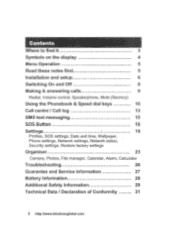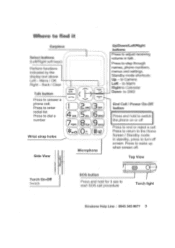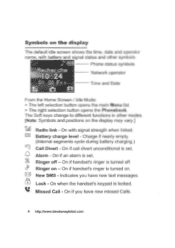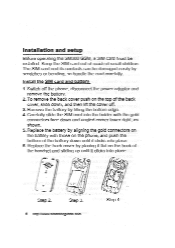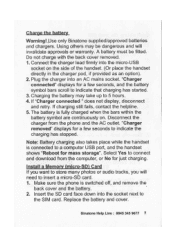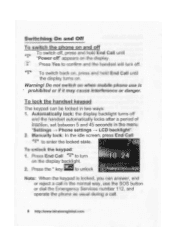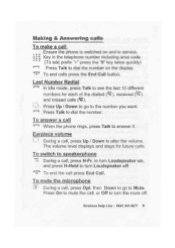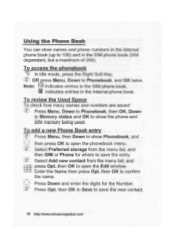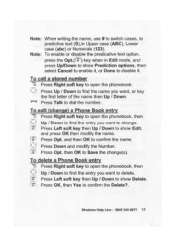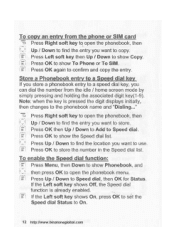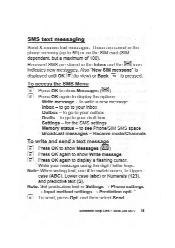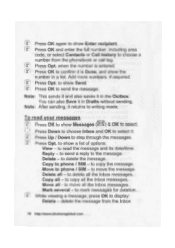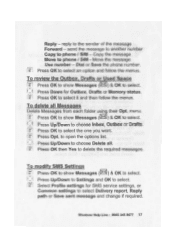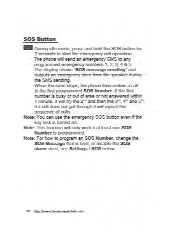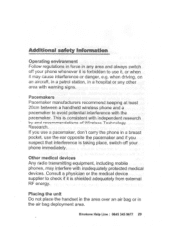Binatone SM 300 Support Question
Find answers below for this question about Binatone SM 300.Need a Binatone SM 300 manual? We have 1 online manual for this item!
Question posted by dffinnie on April 21st, 2015
Intermitant Connexion Between Battray & Phone - Cannot Operate It
Intermitant Connexion Between Battray & Phone - Cannot Operate It
Current Answers
Related Binatone SM 300 Manual Pages
Similar Questions
What Sim Cards Do I Need To Insert? There Are Two Spaces So 2 Cards Are Needed.
I have inherited an SM300 and it has a Sandisc card and another card. Why
I have inherited an SM300 and it has a Sandisc card and another card. Why
(Posted by dickinsondy 1 year ago)
Binatone Sm300 Mobile Phone Battery
Where can i buy Binatone Sm300 mobile phone battery
Where can i buy Binatone Sm300 mobile phone battery
(Posted by jamielwn 7 years ago)
What Size Sim Does This Phone Use
what size sim does this phone use
what size sim does this phone use
(Posted by Anonymous-159103 7 years ago)
Speed Dials
Does the Binatone SM 300 allow you to assign 9 numbers to speed dialling as you able to on other mob...
Does the Binatone SM 300 allow you to assign 9 numbers to speed dialling as you able to on other mob...
(Posted by deltax 10 years ago)