Binatone SM 300 Support Question
Find answers below for this question about Binatone SM 300.Need a Binatone SM 300 manual? We have 1 online manual for this item!
Question posted by Dlmckay on December 30th, 2013
How Do I Have My Credit On View
I was able to view credit balance and have somehow switched it off how can I get it back
Current Answers
There are currently no answers that have been posted for this question.
Be the first to post an answer! Remember that you can earn up to 1,100 points for every answer you submit. The better the quality of your answer, the better chance it has to be accepted.
Be the first to post an answer! Remember that you can earn up to 1,100 points for every answer you submit. The better the quality of your answer, the better chance it has to be accepted.
Related Binatone SM 300 Manual Pages
User Guide - Page 1
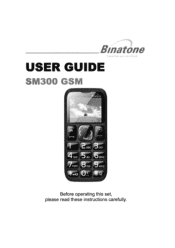
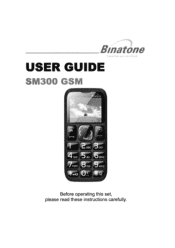
Or *,-0 err
Before operating this set, please read these instructions carefully. Bmatone
USER GUIDE
SM300 GSM
OK
---%
Cc 3 lr e
LI
"f GIN
7::!Si;
User Guide - Page 2


...Warning: The torch uses a high-brightness LED.
Check with your guarantee.
SM300 GSM is your mobile phone service provider to see if you can use the Dual-band feature or ...com/
Unpacking your sales receipt - Do not shine directly into eyes, or view with a SIM card. Some networks may not support all UK GSM mobile networks except "3", and you will work correctly. Network Services - If you...
User Guide - Page 3
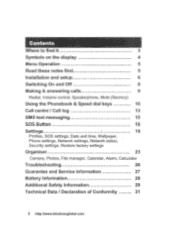
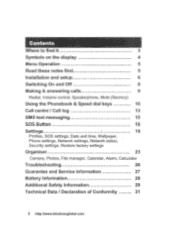
... notes first
5
Installation and setup
6
Switching On and Off
8
Making & answering calls
9
Redial, Volume control, Speakerphone, Mute (Secrecy)
Using the Phonebook & Speed dial keys
10
Call centre / Call log
13
SMS text messaging
15
SOS Button
18
Settings
19
Profiles, SOS settings, Date and time, Wallpaper,
Phone settings, Network settings, Network status,
Security...
User Guide - Page 4
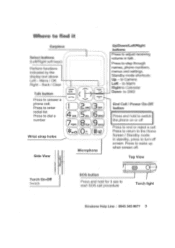
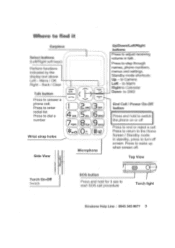
...SMS
End Call / Power On-Off button
Press and hold for 3 sec to end or reject a call.
Standby mode shortcuts: Up - Press to return to Calendar Down- Press to dial a number
Wrist strap holes
Side View
ABC OEF
JKL
PQRS
rrC)
wr4; Top View
Torch On-Off Switch...
SOS button
Press and hold to switch the phone on or...
User Guide - Page 5
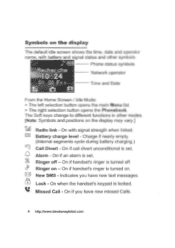
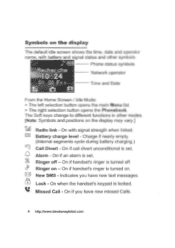
...Divert - On when the handset's keypad is set . Battery charge level - O4) New SMS Indicates you have new text messages. On if call divert unconditional is turned on - On if...Calls.
4 http://www.binatoneglobal.com Ringer off . Symbols on the display may vary.]
Radio link -
Phone status symbols
Recherche 0 :24
o . 01 Fr i
Network operator Time and Date
From the Home Screen...
User Guide - Page 6


...warranty and safety obligations. • SWITCH ON SAFELY -
Use Left or Right (`-') to switch cases, between Upper case (ABC), Lower case (abc) or Numerals (123). Don't use if mobile phones
are Menu ( ok ) and ... and the * key for the next / previous display. Do not drop or knock the phone
excessively, and keep it dry. The display changes and soft keys become OK and Back. ...
User Guide - Page 7
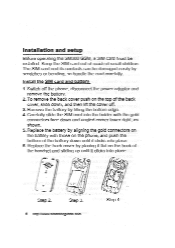
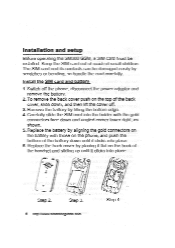
...handset and sliding up until it flat on the back of small children. Switch off .
3.
Step 3.
6 http:i/www.binatonegIobal.com
Step 4. The ...card and battery
1. Step 2. Installation and setup
Before operating the SM300 GSM, a SIM card must be damaged easily by aligning the ... face down , and then lift the cover off the phone, disconnect the power adaptor and remove the battery.
2. To...
User Guide - Page 9
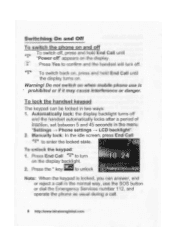
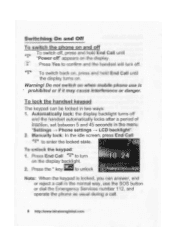
... End Call until the display turns on when mobile phone use the SOS button or dial the Emergency Services number 112, and operate the phone as usual during a call in the menu "Settings > Phone settings LCD backlight". 2. Switching On and Off
To switch the phone on and off
To switch off, press and hold End Call until "Power...
User Guide - Page 10
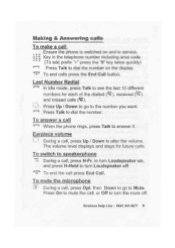
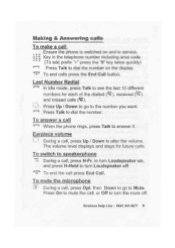
... the last 10 different numbers for future calls.
to turn Loudspeaker on the display. To switch to speakerphone
-) During a call , press Opt. Making & Answering calls
To make a...Number Redial
In idle mode, press Talk to dial the number. Earpiece volume ) During a call
Ensure the phone is switched on and in service.
1 2- 3
4 5- 67- 8- 9•
Key in the telephone number ...
User Guide - Page 14
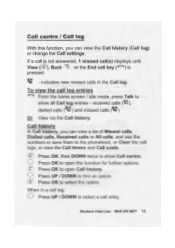
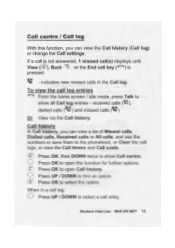
...Call costs. received calls (Cq), dialled calls (\) and missed calls (
Or View via the Call history. Call history In Call history, you can view a list of Missed calls, Dialled calls, Received calls or All calls, and ...OK to select the option. If a call is not answered, 1 missed call(s) displays until View ( oK ), Back E or the End call entry. Call centre / Call log
With this function, you can...
User Guide - Page 15
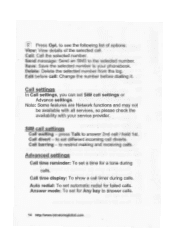
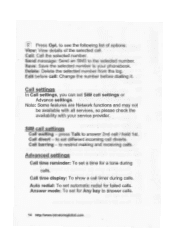
...Answer mode: To set different incoming call settings or Advance settings. Send message: Send an SMS to restrict making and receiving calls. Note: Some features are Network functions and may not ...Any key to answer calls.
14 http://www.binatoneglobal.com
to see the following list of options: View: View details of the selected call / hold 1st. Call: Call the selected number. SIM call : Change...
User Guide - Page 16
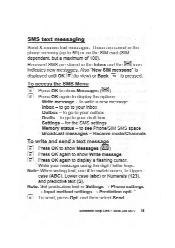
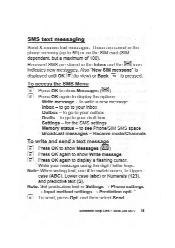
... in the Inbox and the N- 4 icon indicates new messy es. Also "New SIM message" is pressed. to view) or Back n is displayed until OKI71 (to see Phone/SIM SMS space Broadcast messages - Note: When writing text, use # to switch cases, to write a new message inbox - and then select Send. These are stored in the...
User Guide - Page 17
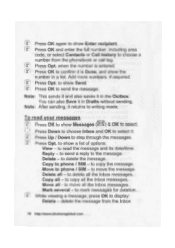
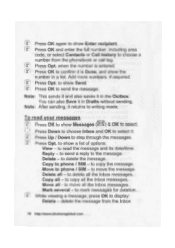
Note: This sends it and also saves it in Drafts without sending. You can also Save it is Done, and show the
number in a list. Press Opt. to show Send. 1771 Press OK to show Enter recipient.
To read your messages oh Press OK to send the message.
Note: After sending, it returns to confirm it in the Outbox. when the number is entered. 1.7irD Press OK to writing mode. Add ...
User Guide - Page 18
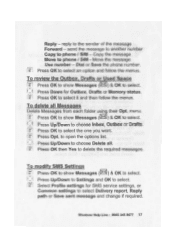
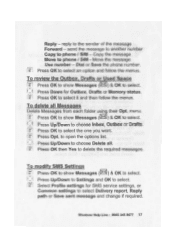
...Messages (X) & OK to phone / SIM - To delete all .
uK Press Opt. Binatone Help Line : 0845 345 9677 17 send the message to another number Copy to select Press Down for SMS service settings, or Common ...OK to select Delivery report, Reply path or Save sent message and change if required.
To modify SMS Settings
OK Press OK to show Messages (X) & OK to select an option and follow the menus....
User Guide - Page 19
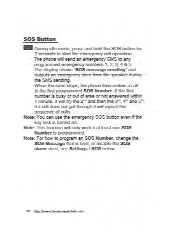
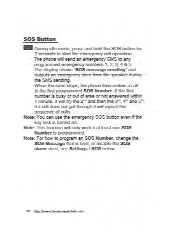
...phone will try the 2nd and then the 3rd, 4th and 5th. The display shows "SOS message sending" and outputs an emergency siren from the speaker during the SIDS sending. If it still does not get through it will send an emergency SMS... button even if the key lock is programmed. When the siren stops, the phone then makes a call operation. Note: For how to the first programmed SOS Number.
User Guide - Page 21


...maximum message length is activated. When Off, no siren is pre-set in the phone, but can be changed, if required, in Settings > SOS. 7 Press OK to show . Modify the message... as for normal SMS text messaging and save by pressing Done. To change the emergency SMS text
A default text message "SOS!!!" Press Up / Down to Clear. To delete ...
User Guide - Page 24
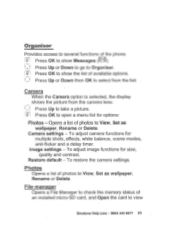
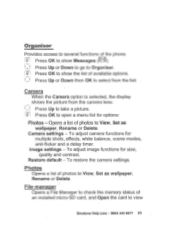
... default - Photos Opens a list of the phone. OK Press OK to show the list of an installed micro-SD card, and Open the card to view
Binatone Help Line : 0845 345 9677 23... access to several functions of photos to View, Set as wallpaper, Rename or Delete. Image settings - Camera settings - To adjust image functions for . multiple shots, effects, white balance, scene modes, anti-flicker and a ...
User Guide - Page 27


...call connects to incur call 112 (or 999) if there is switched off ),
The phone is no signal. Charges start to a person or an answering machine. alarm clock. set Delivery...mobile phone display is blank (screen off .
Can an emergency call SIM card holder to make a call if the phone has no credit on again. If the signal is weak, try another GSM network. Can I successfully send my SMS...
User Guide - Page 30
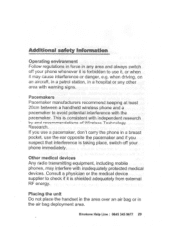
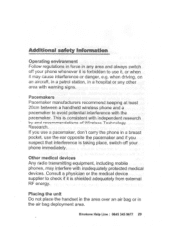
... and if you suspect that interference is taking place, switch off your phone immediately. Binatone Help Line : 0845 345 9677 29 when driving, on an aircraft, in a petrol station, in the air bag deployment area.
Other medical devices Any radio transmitting equipment, including mobile phones, may cause interference or danger, e.g.
Consult a physician or the...
User Guide - Page 31


...mobile phones use . do so.
30 http://www.binatoneglobal.com medical emergencies). When making an emergency call : Ensure the phone is fitted. Some networks require a valid SIM card is switched on all wireless phone networks or when certain network services and/or phone... -
Do not place credit cards or other magnetic storage media near the phone, because information stored on...
Similar Questions
Unmute The Binatone Sm300
Please could you advise on how to unmute this ph
Please could you advise on how to unmute this ph
(Posted by janetb894 6 years ago)
Binatone Sm300 Mobile Phone Battery
Where can i buy Binatone Sm300 mobile phone battery
Where can i buy Binatone Sm300 mobile phone battery
(Posted by jamielwn 7 years ago)
Speed Dial Option For Binatone Mobile Sm800
does the mobile phone sm800 have speed dial option and if yes how do u set this up.
does the mobile phone sm800 have speed dial option and if yes how do u set this up.
(Posted by Parisinha 7 years ago)
Speed Dials
Does the Binatone SM 300 allow you to assign 9 numbers to speed dialling as you able to on other mob...
Does the Binatone SM 300 allow you to assign 9 numbers to speed dialling as you able to on other mob...
(Posted by deltax 10 years ago)

