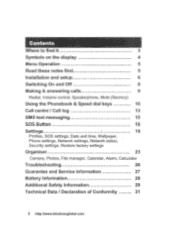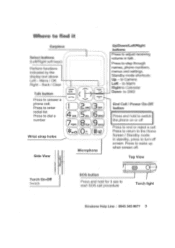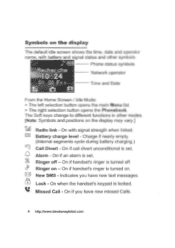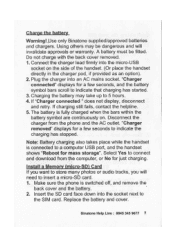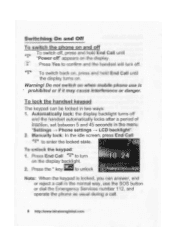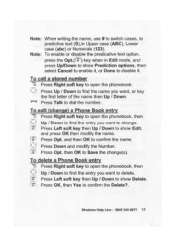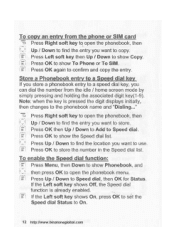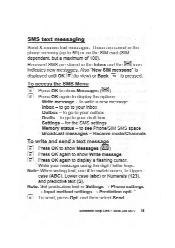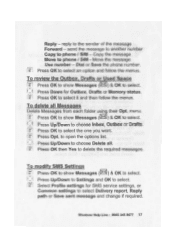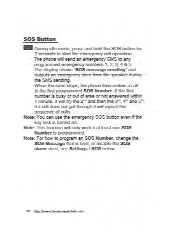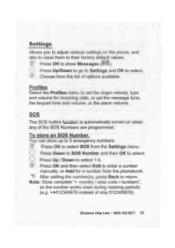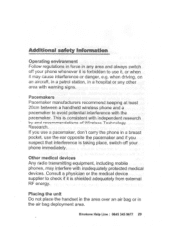Binatone SM 300 Support Question
Find answers below for this question about Binatone SM 300.Need a Binatone SM 300 manual? We have 1 online manual for this item!
Question posted by mike81369 on May 25th, 2014
How Do I Know The Credit Value Left?
The person who posted this question about this Binatone product did not include a detailed explanation. Please use the "Request More Information" button to the right if more details would help you to answer this question.
Current Answers
Related Binatone SM 300 Manual Pages
Similar Questions
Binatone Sm300 Mobile Phone Battery
Where can i buy Binatone Sm300 mobile phone battery
Where can i buy Binatone Sm300 mobile phone battery
(Posted by jamielwn 7 years ago)
Speed Dial Option For Binatone Mobile Sm800
does the mobile phone sm800 have speed dial option and if yes how do u set this up.
does the mobile phone sm800 have speed dial option and if yes how do u set this up.
(Posted by Parisinha 7 years ago)
Switching On Ringer
hi my dad has a binatone sm300 mobile phone some how he has switched the ringer off - i have read hi...
hi my dad has a binatone sm300 mobile phone some how he has switched the ringer off - i have read hi...
(Posted by patpearl 10 years ago)
Speed Dials
Does the Binatone SM 300 allow you to assign 9 numbers to speed dialling as you able to on other mob...
Does the Binatone SM 300 allow you to assign 9 numbers to speed dialling as you able to on other mob...
(Posted by deltax 10 years ago)