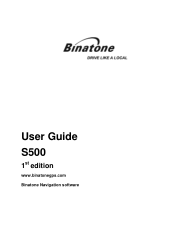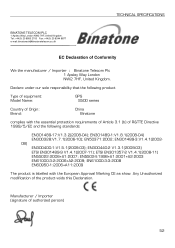Binatone S500 Support Question
Find answers below for this question about Binatone S500.Need a Binatone S500 manual? We have 1 online manual for this item!
Question posted by aanskills1 on April 11th, 2014
Not Connecting Gps
Binatone s500 its not connecting with GPS fron few weeks all its showing WAITING FOR GPS HOW CAN I FIX THIS THANKS
Current Answers
Related Binatone S500 Manual Pages
Similar Questions
Gps Signal And Voive
1. Its lost sound2. its not getting gps signals quickly
1. Its lost sound2. its not getting gps signals quickly
(Posted by philipmammen 7 years ago)
In My S500 Search Menu, Address How Do I Delete The Old Addresses
In my S500 search menu address I have several addresses I wish to delete how do I do this
In my S500 search menu address I have several addresses I wish to delete how do I do this
(Posted by johntr 8 years ago)
How To Update Gps On Binatone G430 Sat Nav
Update gps on binatone G430 sat nav
Update gps on binatone G430 sat nav
(Posted by noelhennebry 9 years ago)