Bernina Bernette 340 deco Support Question
Find answers below for this question about Bernina Bernette 340 deco.Need a Bernina Bernette 340 deco manual? We have 1 online manual for this item!
Question posted by tinamooney22 on October 11th, 2011
Timing Off
I need help resetting the timing on my machine
Current Answers
There are currently no answers that have been posted for this question.
Be the first to post an answer! Remember that you can earn up to 1,100 points for every answer you submit. The better the quality of your answer, the better chance it has to be accepted.
Be the first to post an answer! Remember that you can earn up to 1,100 points for every answer you submit. The better the quality of your answer, the better chance it has to be accepted.
Related Bernina Bernette 340 deco Manual Pages
User Guide - Page 2


....
12. Close attention is necessary when this sewing computer is not in use only. SAVE THESE INSTRUCTIONS! If you no circumstances should be supervised to ensure that they have been given supervision or instruction concerning use of double-insulated machines.
1. IMPORTANT SAFETY INSTRUCTIONS!
1
When using an electrical appliance, basic safety p recautions...
User Guide - Page 3


... screen will help , ideas and embroidery essentials, to make your sewing experience on your BERNINA dealer; These features combined with your creativity to make your sewing experience easier...BERNINA sewing family and we recommend, that the Deco 340 provides. This product was designed and built to keep you even further. Please visit your decision to enhance your bernette Deco 340. ...
User Guide - Page 8


...not
use the Automatic Thread Cutter.
Machine plug 3. Wall outlet
Note: After turning on the power, it happens. Note: The Deco 340 is equipped with the Thread Cutter ...sewing is activated. Machine socket 4. Thread Cutter Button Press this button to prevent overheating when the machine is running , and green when it does not fit fully in any moving parts such as the thread take-up time...
User Guide - Page 18


... 7. For more detailed informations please contact your project. Place the inner hoop and template over the fabric and adjust the fabric placement.
5. Embroidery Hoop The Deco 340 is important to make this choice. The next pages will accommodate a large design up to 126 x 110 mm (5" x 43/8"), while the hoop B will give you...
User Guide - Page 19


...
the tightening screw on a flat surface
b) Lay the inner hoop with the fabric onto the Deco 340.
e) Remove the template.
6 Template
Having finished step 2 the fabric should be flush with...the centerlines on the fabric and the template. Following carefully the related instructions in this manual will help you are now ready to have exact placement of the fabric with tailor's chalk or a ...
User Guide - Page 26


...screen with your finger tip. During the boot up time and is displayed. Caution: Do not press the surface...this key to customize the user preferences.
3 Help key Press this key to view the help topics for basic operations.
4 Hoop centering key ... machine is using icons and a status line. This is the required boot up the bernette 340 Deco logo is not a defect.
For your Deco 340 screen...
User Guide - Page 27
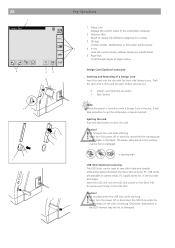
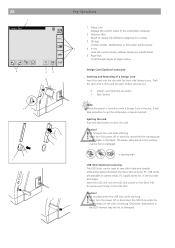
..., data stored in the memory may be used to save stitch data and transfer embroidery designs between the Deco 340 and your PC. in the slot, it clicks and the eject button will be stored.
2
4 ... in this screen will pop out.
6. Eject button
Note: When the power is turned on the Deco 340.
To remove pull firmly on the USB Stick
Caution! • Do not disconnect the USB Stick ...
User Guide - Page 33


... (integrated or design card with alphabets.
3 Open Designs on . For details of the Deco 340
Read how to open fonts from internal memory
There are three fonts for Lettering / Monogramming
...factory built-in the
appendix.
2
This category also allows you previously saved into the Deco 340. For further details about compatibility of the five tabs to select the desired category.
...
User Guide - Page 37


... metallic threads which are functions to select parts of each color section will be shown.
1 Sewing time in the complete image (A) and color separated image (B) alternately.
6 Color section page keys The...When disabling the Auto Thread Cut function the Thread Cutter
Button at the head of the Deco 340 is disabled as well. • This Metallic Thread key will be highlighted together with ...
User Guide - Page 38
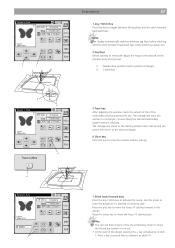
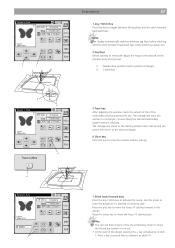
... design as it is stitched out step by pressing this key. Needle drop position (center position of the embroidery area by step. Press + key a second time to advance to acitvate this mode. Notes: • You can use these keys to move the hoop 10 stitches forward in a rectangle, circumscribing the selected...
User Guide - Page 43
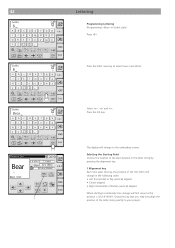
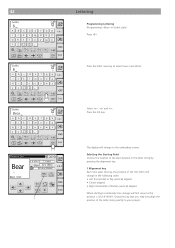
...
B
e f g h A.B.C mn o p uvwx
A A
Aa
AA
Edit
Bear
1
Lettering
Programming Lettering (Programming «Bear» in the letter string by pressing the alignment key. 1 Alignment key Each time press this position = Stich # 00001.
Using the jog keys you may now align the position of the start position in Gothic style) Press «B»...
User Guide - Page 47
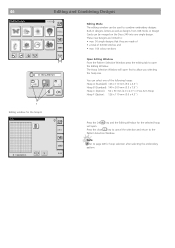
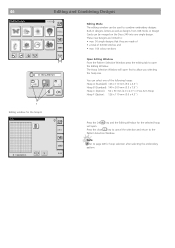
...
Editing and Combining Designs
B: 140 x 200 mm
A(F)
B
C
X
1 Editing window for the hoop B
Edit
A.B.C
B: 140x200mm
X
Edit
Editing Mode The editing window can be merged on the Deco 340 into one of 64'000 stitches and • max. 104 colour sections
Open Editing Window From the Pattern Selection Window press the editing tab to...
User Guide - Page 50
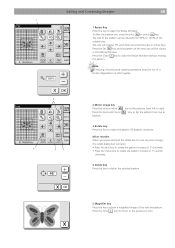
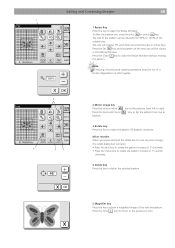
... to flip patterns from 90% to 120% of the
original size. Press the OK key and the pattern at the new size will change 1% each time you press and hold the rotate key for one second or longer, the rotate dialog box will open the Resize Window. key to flip the...
User Guide - Page 53
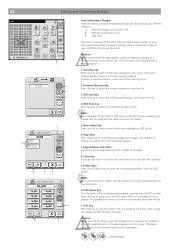
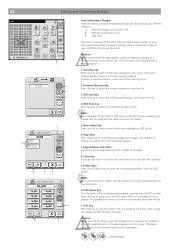
... this key to save the design with the assigned file name. Otherwise, data stored in memory of the Deco 340 can hold a large number of max. 290'000 stitches can be automatically assigned, starting from M_001 in ... or remove the USB Stick when the warning sign or hourglass appears on the Deco 340 B. Press this key to save the file. Note: If no writeable Design Card or USB Stick is ...
User Guide - Page 55


... use in PCMCIA slot of embroidery products by converting these files or cards through Bernina Embroidery Software («Card/Machine Write»).
54
Design Transfer and Compatibility
Design Transfer to the bernette 340 Deco The bernette 340 Deco can be reached at www.embroideryprotection.org or toll free in the US at 1-888-921-5732. To run...
User Guide - Page 56
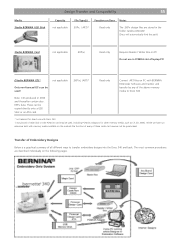
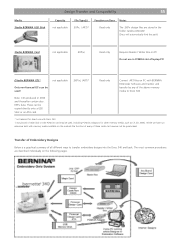
... on PC with BERNINA Embroider Software and transfer and transfer by any of all different ways to Deco 340
Note: CDs produced in PCMCIA slot of USB Stick or ATA PCMCIA card may be guaranteed
Transfer... is a graphical summary of the above memory media to transfer embroidery designs into the Deco 340 and back. Read only
Convert .ART files on the following pages. The most common procedures are...
User Guide - Page 57


... adapter card with other memory media to store embroidery designs from the Deco 340.
These files may be stored on the PC with Bernina Embroidery Software...deco 330 (write to the Deco 340 by the Deco 340.
These files may be stored on a PC and can be read on the PC and stored as .EXP+ files on a CD can be transferred to BERNINA card)» for BERNINA artista sewing machine...
User Guide - Page 58
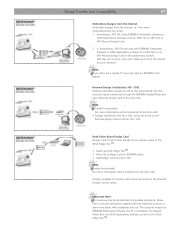
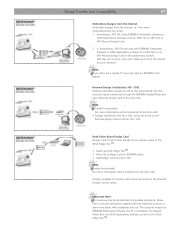
....com either 1.
Note: • Limited functionality! Important Note: This overview only briefly describes the possible operations. Please print from the Internet, i.e.
Read Magic Card into Deco 340
Note: Limited functionality! This concerns mostly the BERNINA Embroidery Software, the PC Card Reader, the Reader/ Writer Box, the OESD Explorations Software as well as...
User Guide - Page 59


...LinFlash PC cards the stitch coordinates and color information are always stored together and can only be copied to the sewing computer both or all three files must be accessed through the use USB Stick or ATA Personal Design Card (... Compatibility
Overview of this .EXP format.
.EXP+
artista 630/640, artista 160 - 185 Deco 330/340
Bernina extended .EXP embroidery design format based on ...
User Guide - Page 62


... fabric is not tightly pulled on the
embroidery hoop. 7 A stabilizer is not being sewn. See page 12.
The machine does not run.
1 A thread is caught in the
thread holder when starting the machine. 6 Sewing speed is too high for some
reason when embroidering. 5 The needle thread tension is too tight. 6 A stabilizer is not...
Similar Questions
Why Does My Mashine Say The Thread Is Broken, But It Is Not Broken?
(Posted by Anonymous-169897 2 years ago)
Bernette 66 Sewing Machine
How do I thread a Bernette 66 sewing machine?
How do I thread a Bernette 66 sewing machine?
(Posted by stringpam 8 years ago)
Clumping Benetton Deco 340
How do you stop clumping on the bernette deco 340
How do you stop clumping on the bernette deco 340
(Posted by rrheeder 9 years ago)
Bernette 340 Troubleshooting - After A Few Stitches My Needle Gets Jammed. Help
(Posted by martincheryl2000 10 years ago)
I Have A Bernina Bernette 66.i Need To Reset The Timing On It, Need Instructions
I have bernina bernette 66 with timing issue. I need instructions on how to reset the timing. ASAP.
I have bernina bernette 66 with timing issue. I need instructions on how to reset the timing. ASAP.
(Posted by threestrikes28 12 years ago)

