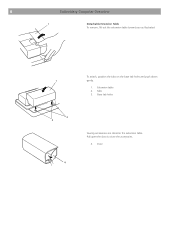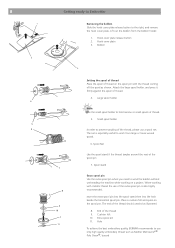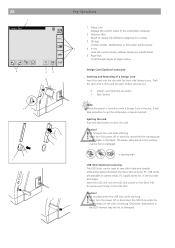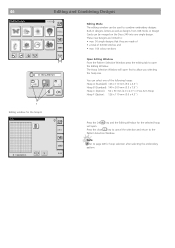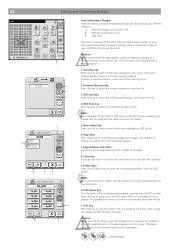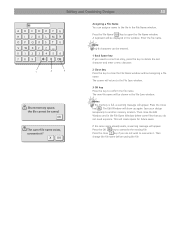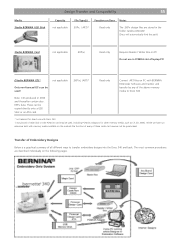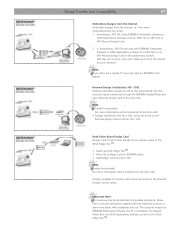Bernina Bernette 340 deco Support Question
Find answers below for this question about Bernina Bernette 340 deco.Need a Bernina Bernette 340 deco manual? We have 1 online manual for this item!
Question posted by kellym2261 on May 21st, 2013
Spacing Between Words
I have a Bernette Deco 340 and need to know hoe to space between words. For example, I am embroidering my name on my uniform shirts for work as first initial period and last name (D. DODGE) How do I get the space between the period and the last name?
Current Answers
Related Bernina Bernette 340 deco Manual Pages
Similar Questions
Why Does My Mashine Say The Thread Is Broken, But It Is Not Broken?
(Posted by Anonymous-169897 2 years ago)
New Bulb Not Working In Sewing Machine Bernette 12 What Can It Be
(Posted by Anonymous-152221 8 years ago)
Clumping Benetton Deco 340
How do you stop clumping on the bernette deco 340
How do you stop clumping on the bernette deco 340
(Posted by rrheeder 9 years ago)
Bernette 340 Troubleshooting - After A Few Stitches My Needle Gets Jammed. Help
(Posted by martincheryl2000 10 years ago)
My Sewing Machine Bernette 15 Stops Working
After 1 day using my Bernette 15 stops working - engine hoots but doesn't rotate spindle and hand wh...
After 1 day using my Bernette 15 stops working - engine hoots but doesn't rotate spindle and hand wh...
(Posted by sgrayxx 12 years ago)