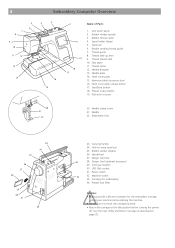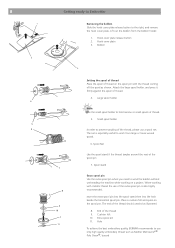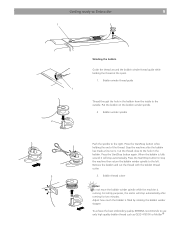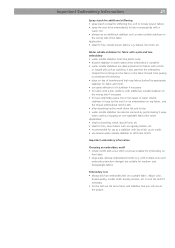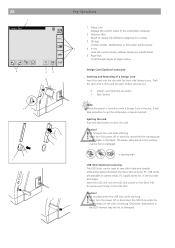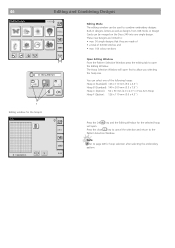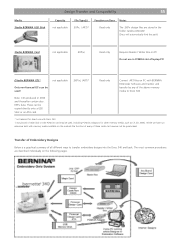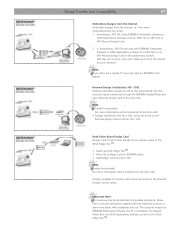Bernina Bernette 340 deco Support Question
Find answers below for this question about Bernina Bernette 340 deco.Need a Bernina Bernette 340 deco manual? We have 1 online manual for this item!
Question posted by mamybricole on July 22nd, 2013
Hello, I Seeks Directions for Use Of The Embroiderer Bernettr Deco 500 Sos
The person who posted this question about this Bernina product did not include a detailed explanation. Please use the "Request More Information" button to the right if more details would help you to answer this question.
Supporting Image
You can click the image below to enlargeCurrent Answers
Related Bernina Bernette 340 deco Manual Pages
Similar Questions
Why Does My Mashine Say The Thread Is Broken, But It Is Not Broken?
(Posted by Anonymous-169897 2 years ago)
The Lower Thread Is Bunching Up And Pulling The Upper Thread Too Low Down.
(Posted by luciakristina 2 years ago)
Wrong Design Card Caught In Slot
A deco 500 design card was put in a Bernette 340 design card slot and I can not eject it.Can I get i...
A deco 500 design card was put in a Bernette 340 design card slot and I can not eject it.Can I get i...
(Posted by Sewsuzanne 7 years ago)
Have Not Used Deco 40 In 4 Years
I bought the deco 340 about 6 years ago and the explorations to go with it. I used on windows xp unt...
I bought the deco 340 about 6 years ago and the explorations to go with it. I used on windows xp unt...
(Posted by sweetp289 9 years ago)
I Purchased Used Bernina 009dcc, Need Clarification On Threading Machine.
(Posted by rsb209 10 years ago)