Bernina Bernette 340 deco Support Question
Find answers below for this question about Bernina Bernette 340 deco.Need a Bernina Bernette 340 deco manual? We have 1 online manual for this item!
Current Answers
There are currently no answers that have been posted for this question.
Be the first to post an answer! Remember that you can earn up to 1,100 points for every answer you submit. The better the quality of your answer, the better chance it has to be accepted.
Be the first to post an answer! Remember that you can earn up to 1,100 points for every answer you submit. The better the quality of your answer, the better chance it has to be accepted.
Related Bernina Bernette 340 deco Manual Pages
User Guide - Page 2


... center for grounding be added to «0» (off («0») position then
remove the plug from the outlet. 15.
Do not dispose of design and production technologiy. To...not allow to national guidelines. Keep ventilation openings of the sewing computer and foot controller free from accumulation of double-insulated machines.
1. Do not pull or push fabric while stitching, ...
User Guide - Page 3


... like the USB Stick Port and the Thread Cutter have a wonderful sewing experience with help, ideas and embroidery essentials, to get the full benefit of available embroidery designs, educational publications and useful accessories we hope you will help to enhance your decision to keep you in order to buy the bernette Deco 340. P.Horisberger, Productmanager...
User Guide - Page 5
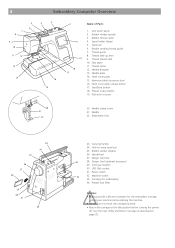
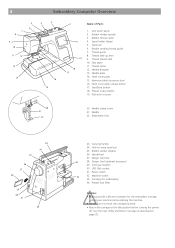
... Return the carriage to the idle position before turning the power
off. Bobbin winder stopper
26. Card eject button
30. Machine socket
33. Bobbin thread cutter 4. Spool pin 6. Needle threader 13. Handwheel
27. Design Card slot
34
28. Start... plate release button 17. LCD touch panel 2. Bobbin winder spindle 3. Thread tension dial 10. USB Stick socket
31.
User Guide - Page 8


... supply: • when leaving the machine unattended. • when attaching or removing parts. • cleaning the machine. Power switch 2. Machine socket 4. Note: The Deco 340 is equipped with an automatic shutdown safety... Button Press this button to trim the threads after sewing is finished (refer to prevent overheating when the machine is running , and green when it takes approximately ...
User Guide - Page 18


For more detailed informations please contact your BERNINA dealer for built-in designs and Embroidery cards. 6. Outer hoop 2. Positioning indentations
8
6
5 Embroidery Hoop The Deco 340 is important to use the template to align the centerlines on the fabric with the center of the most important rules to make this choice. ...
User Guide - Page 19


...Tighten the screw with your fingers, do not use of the outer hoop quite a bit -
e) Remove the template.
6 Template
Having finished step 2 the fabric should be flush with stabilizer on a flat...the thickness of the outer hoop. Depending on a flat surface, with the fabric onto the Deco 340. this manual will help you are embroidering several pieces with tailor's chalk or a fabric marker...
User Guide - Page 26


...bernette 340 Deco logo is switched on, the pattern selection window appears on the screen with your convenience it is not a defect.
Note: The screen contrast as well as the adjustment of the LCD touch screen with the basic procedures and these important elements as described below. For your finger tip.
When the machine...of the touch screen can be displayed on your Deco 340 screen.
User Guide - Page 27
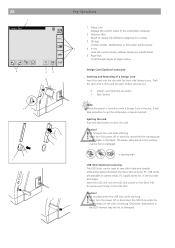
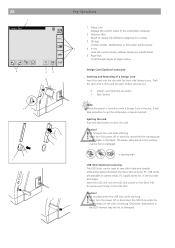
... Card Insert the card into the USB Stick socket on the stick) is displayed.
To remove pull firmly on the USB Stick
Caution! • Do not disconnect the USB Stick while stitching. • Never turn the power off or disconnect the USB Stick while the
access lamp (on the Deco 340. Caution! • Do not eject the...
User Guide - Page 33


...count please refer to open embroidery designs from optionally available USB Sticks.
5 Editing The editing function allows you previously saved into the Deco 340. Every BERNINA embroidery card can be used.
Further .... Please refer to the
3
next page («Built-in the internal memory of the Deco 340
Read how to the table in designs available. For details of the
1
designs such as...
User Guide - Page 35
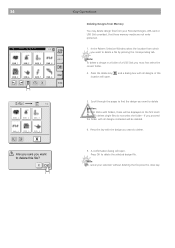
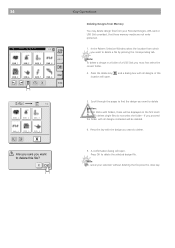
... you want to delete a file by pressing the corresponding tab. A confirmation dialog will be deleted.
4. Press OK to delete Caution: On USB Sticks with all designs in a folder of a USB Stick you want to delete the selected design file. and a dialog box with the design you must first select the correct folder...
User Guide - Page 36
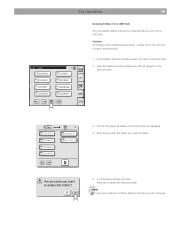
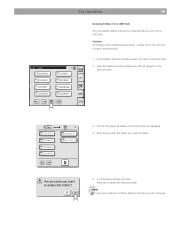
... deleted permanently - Note To cancel your selection without deleting the file press the close key. In the Pattern Selection Window select the tab for the USB Stick.
2. Press the key with the folder you want to delete the selected folder. Caution: All designs will open . FOLDR1AB FOLDR2CD FOLDR3EF FOLDR4GH
1/4
FOLDR5IJ My...
User Guide - Page 37


...Close key Press this key to close the embroidery window and return to select parts of the Deco 340 is disabled as the recommended thread. Notes: • When disabling the Auto Thread Cut function... such as C). Screen Information In the embroidery window, the following information will be shown.
1 Sewing time in minutes 2 Number of the design with the colour sequence number as well as well....
User Guide - Page 47
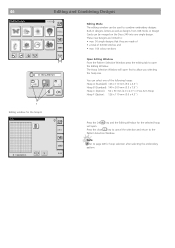
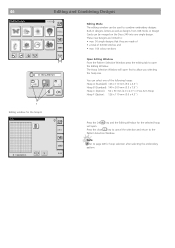
...
Editing Mode The editing window can be used to combine embroidery designs. Built-in designs, letters as well as designs from USB Sticks or Design Cards can be merged on the Deco 340 into one of 64'000 stitches and • max. 104 colour sections
Open Editing Window From the Pattern Selection Window...
User Guide - Page 53
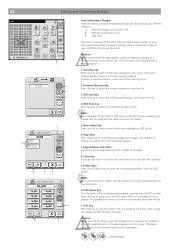
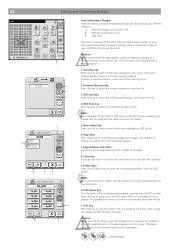
... eject the Design Card or remove the USB Stick when the warning sign or hourglass appears on the Deco 340 B. ATA Personal Design Card ...message will reduce the potential risk of data corruption.
1 Save File key Press this key to save the file.
Caution: It is shown. On USB Sticks folders are not shown.
5 New Folder key Press this key to select the USB Stick to save the file.
4 USB...
User Guide - Page 55


...note, that the Deco 340 in PCMCIA slot of embroidery products by converting these files or cards through Bernina Embroidery Software («Card/Machine Write»).
Technical Notes: On USB Sticks as well...
Design Transfer to the bernette 340 Deco The bernette 340 Deco can be used. To write modified designs back from OESD. The USB Stick also allows the use in the :\EmbF5 ...
User Guide - Page 56
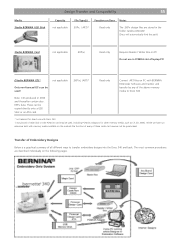
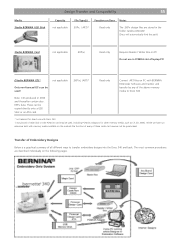
... not use with BERNINA Embroider Software and transfer and transfer by any of all different ways to Deco 340
Note: CDs produced in PCMCIA slot of USB Stick or ATA PCMCIA card may be used ! Media Studio BERNINA USB Stick
Design Transfer and Compatibility
55
Capacity not applicable
File Type(s) .EXP+, (.ART)*
Function on...
User Guide - Page 57


... Software can be read directly by the ATA Card. Note: In the Device Selection Menu use «deco 330 (write to the Deco 340 by the USB Stick. artista embroidery designs on a CD can be transferred to BERNINA card)» for BERNINA artista sewing machine, are direct compatible (with Bernina Embroidery Software or OESD Explorations Software can...
User Guide - Page 58
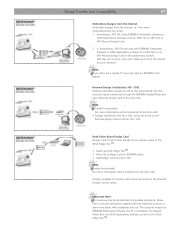
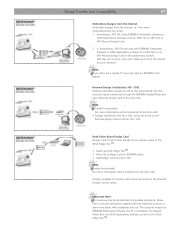
...; Designs modified on the Deco 340 cannot be stored on the
Personal Design Card for artista. or download as the OESD Magic BoxTM.
Important Note: This overview only briefly describes the possible operations. Read Card with the respective products to USB Stick or ATA Personal Design Card
2.
download as .EXP+ file to learn...
User Guide - Page 59


... Compatibility
Overview of this .EXP format.
.EXP+
artista 630/640, artista 160 - 185 Deco 330/340
Bernina extended .EXP embroidery design format based on ... In applications that use of stitches.
...jumps.
Caution: To transfer the design completely to the sewing computer both or all three files must be accessed through the use USB Stick or ATA Personal Design Card (Windows based) you ...
User Guide - Page 62


... properly in the bobbin holder.
2 Lint has collected in the
thread holder when starting the machine. 6 Sewing speed is too high for some
reason when embroidering. 5 The needle thread tension is too tight... is loose. 4 The needle thread tension is not clear.
1 The screen contrast of the machine.
Remove the object. See page 59 See page 59
The needle thread breaks
1 The needle thread is...
Similar Questions
Why Does My Mashine Say The Thread Is Broken, But It Is Not Broken?
(Posted by Anonymous-169897 2 years ago)
New Bulb Not Working In Sewing Machine Bernette 12 What Can It Be
(Posted by Anonymous-152221 9 years ago)
Clumping Benetton Deco 340
How do you stop clumping on the bernette deco 340
How do you stop clumping on the bernette deco 340
(Posted by rrheeder 9 years ago)
Bernette 340 Troubleshooting - After A Few Stitches My Needle Gets Jammed. Help
(Posted by martincheryl2000 10 years ago)
My Sewing Machine Bernette 15 Stops Working
After 1 day using my Bernette 15 stops working - engine hoots but doesn't rotate spindle and hand wh...
After 1 day using my Bernette 15 stops working - engine hoots but doesn't rotate spindle and hand wh...
(Posted by sgrayxx 12 years ago)

