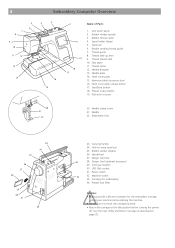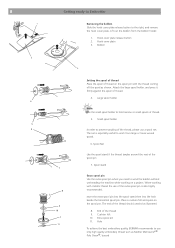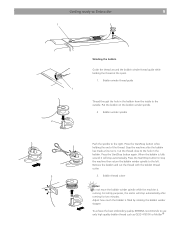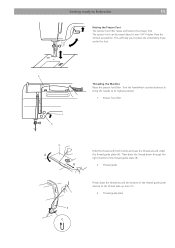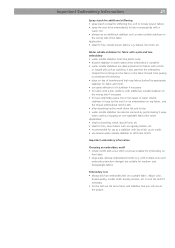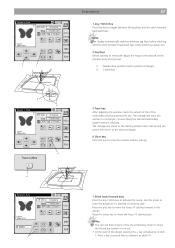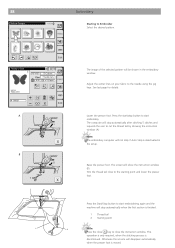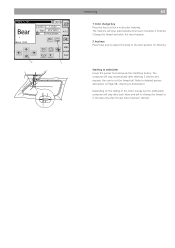Bernina Bernette 340 deco Support Question
Find answers below for this question about Bernina Bernette 340 deco.Need a Bernina Bernette 340 deco manual? We have 1 online manual for this item!
Question posted by Anonymous-170035 on December 9th, 2021
How Do You Adjust The Thread Spacing
The person who posted this question about this Bernina product did not include a detailed explanation. Please use the "Request More Information" button to the right if more details would help you to answer this question.
Current Answers
Answer #1: Posted by SonuKumar on December 10th, 2021 8:31 AM
https://www.youtube.com/watch?v=Nk6Dhnf9INo
https://www.youtube.com/watch?v=3aTOp4UqKx8
https://www.youtube.com/watch?v=lKDpqX8--3U
https://www.bernina.com/de/SupportData/bernette/deco-340/deco_340_EN_04-13.pdf
Please respond to my effort to provide you with the best possible solution by using the "Acceptable Solution" and/or the "Helpful" buttons when the answer has proven to be helpful.
Regards,
Sonu
Your search handyman for all e-support needs!!
Related Bernina Bernette 340 deco Manual Pages
Similar Questions
Why Does My Mashine Say The Thread Is Broken, But It Is Not Broken?
(Posted by Anonymous-169897 2 years ago)
New Bulb Not Working In Sewing Machine Bernette 12 What Can It Be
(Posted by Anonymous-152221 8 years ago)
Clumping Benetton Deco 340
How do you stop clumping on the bernette deco 340
How do you stop clumping on the bernette deco 340
(Posted by rrheeder 9 years ago)
How Do You Adjust The Timing On The Bernette Deco 340?
The thread from the needle is not picking up the thread from the bobbin.
The thread from the needle is not picking up the thread from the bobbin.
(Posted by lyndasuethorn 11 years ago)
My Sewing Machine Bernette 15 Stops Working
After 1 day using my Bernette 15 stops working - engine hoots but doesn't rotate spindle and hand wh...
After 1 day using my Bernette 15 stops working - engine hoots but doesn't rotate spindle and hand wh...
(Posted by sgrayxx 12 years ago)