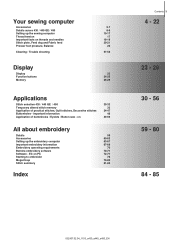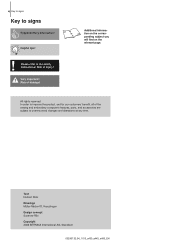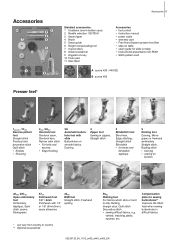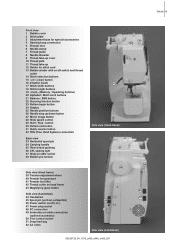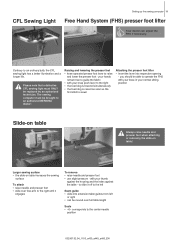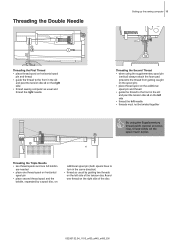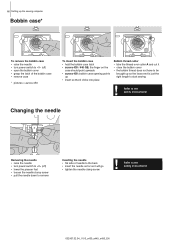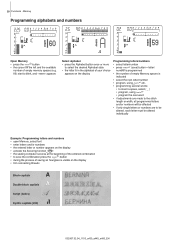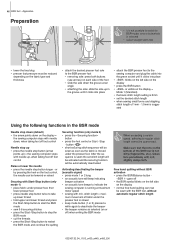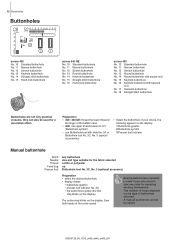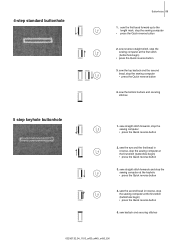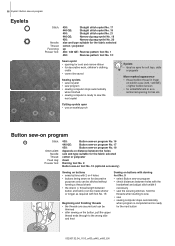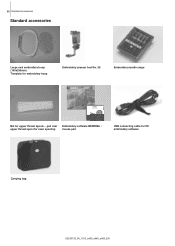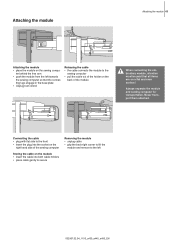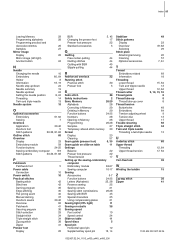Bernina Aurora 450 Support Question
Find answers below for this question about Bernina Aurora 450.Need a Bernina Aurora 450 manual? We have 1 online manual for this item!
Question posted by rhondapenson on December 6th, 2014
Stich Setting
The stich setting on my machine keeps changing from a straight stich to a zig zag stich preventing me from sewing due to the foot I am using. I am using foot 34 to do straight stiches. The setting keeps changing to foot 47 to zig zag. This stops me from sewing.
Current Answers
Answer #1: Posted by TommyKervz on December 9th, 2014 2:40 AM
Submit a tech question to bernina support team to this email address: [email protected]or call 630-978-2500
https://berninaofamerica.zendesk.com/hc/en-us
they will be happy to help you
Related Bernina Aurora 450 Manual Pages
Similar Questions
Satin Stitch Number Aurora 450
Does the satin stitch have a number as a decorative stitch for the Aurora 450? If so, what is the nu...
Does the satin stitch have a number as a decorative stitch for the Aurora 450? If so, what is the nu...
(Posted by margaretschmelzer 4 years ago)
How To Fit The Quide To The Bernette 92 C Walking Foot
The bernette 92 c sewing machine has a quilting quide and I ordered the walking foot but I do not kn...
The bernette 92 c sewing machine has a quilting quide and I ordered the walking foot but I do not kn...
(Posted by aletmalan456 8 years ago)
New 780 Turns On But Won't Stitch
Power is there. It responds to computer commands. It just will not move when the foot or the butto...
Power is there. It responds to computer commands. It just will not move when the foot or the butto...
(Posted by public68799 10 years ago)
What Is The Cost Of The Embroidery Module For The Bernina 450
(Posted by knsunflower 11 years ago)
Aurora 450 Owners Manual
I need a copy of the bernina aurora 450 owners manual
I need a copy of the bernina aurora 450 owners manual
(Posted by leaffreak 11 years ago)