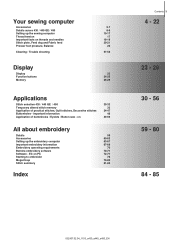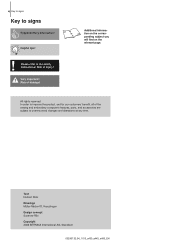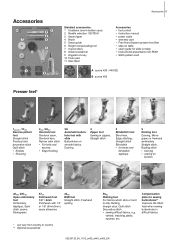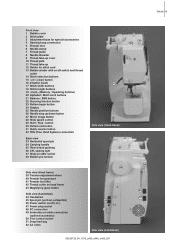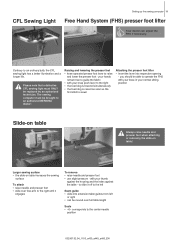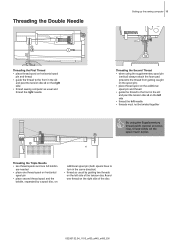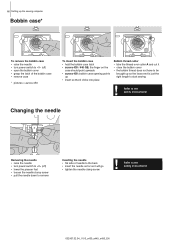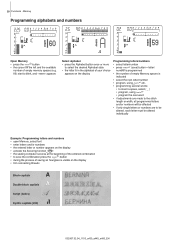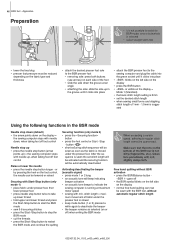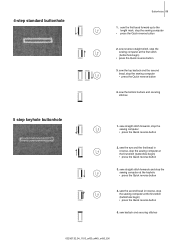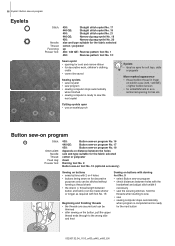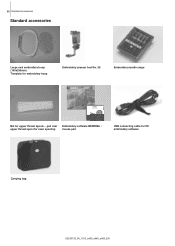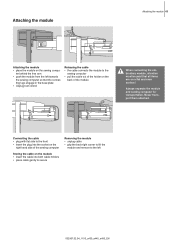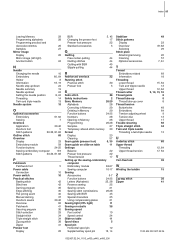Bernina Aurora 440QE Support Question
Find answers below for this question about Bernina Aurora 440QE.Need a Bernina Aurora 440QE manual? We have 1 online manual for this item!
Question posted by Karichar1027 on June 10th, 2022
I Bought A Bernina Qe 440. I Have Read This Has A Usb Port But I Can’t Find I
I can't find the USB port on my Bernina QE 440. Also I bought a computer nc the connection cord for the computer to be linked with the machine. I'm lost how can I get the machine to load an embroidery
Current Answers
Answer #1: Posted by SonuKumar on June 10th, 2022 9:35 AM
Please respond to my effort to provide you with the best possible solution by using the "Acceptable Solution" and/or the "Helpful" buttons when the answer has proven to be helpful.
Regards,
Sonu
Your search handyman for all e-support needs!!
Related Bernina Aurora 440QE Manual Pages
Similar Questions
Bernina Qe 440 Decoratve Stitch 60 And 61 , Quilting Sttch. Does Not Perform.
the stitch is supposed to imitate hand quilting by using regular thread in bobbin and monofilament o...
the stitch is supposed to imitate hand quilting by using regular thread in bobbin and monofilament o...
(Posted by estelle74157 1 year ago)
Wanted :bernina 1260 Sewing Machine.
wanted to buy : Bernina 1260 sewing machine , in good working order.
wanted to buy : Bernina 1260 sewing machine , in good working order.
(Posted by beektze 10 years ago)
I Have A Bernina 1090s Sewing Machine. How You Turn Off The Button Stitch Settin
(Posted by frogg595 10 years ago)
Bernina 1090 S Sewing Machine Manual
I Dont See The User Manual For This Machine For Free Downloading.what User Manual Are The Same As Th...
I Dont See The User Manual For This Machine For Free Downloading.what User Manual Are The Same As Th...
(Posted by cynthianel 10 years ago)
How Is The Front Cover Removed From A Bernina Aurora 440qe Sewing Machine?
My dealer has had two opportunities to repair my machine and did an OK job except for getting the co...
My dealer has had two opportunities to repair my machine and did an OK job except for getting the co...
(Posted by lholdren 11 years ago)