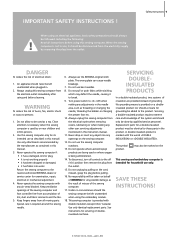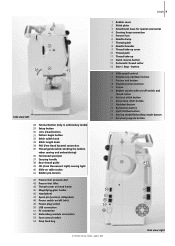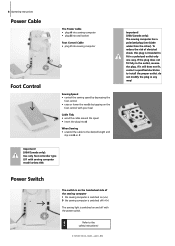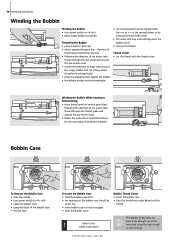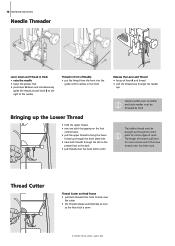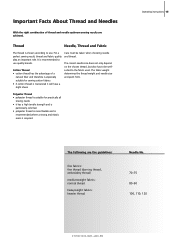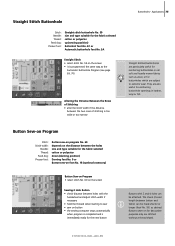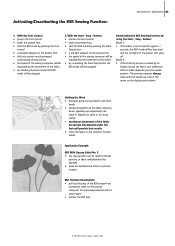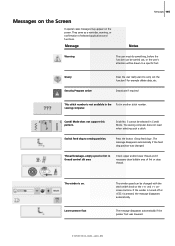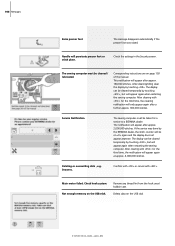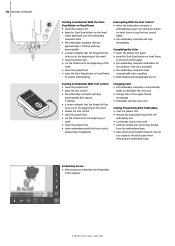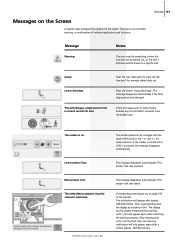Bernina Artista 640 Support Question
Find answers below for this question about Bernina Artista 640.Need a Bernina Artista 640 manual? We have 1 online manual for this item!
Question posted by Sandyscarboro on December 24th, 2013
Thread Control Slit Area On 640 Bernina
Where's the location. My machine is telling me to clean area but can't seem to find it. I've cleaned everything! Stressed
Current Answers
Related Bernina Artista 640 Manual Pages
Similar Questions
Power Cord For Bernina 1260
I lost the power cord for my Bernina 1260 during a recent move. (I have the foot pedal and cord). Do...
I lost the power cord for my Bernina 1260 during a recent move. (I have the foot pedal and cord). Do...
(Posted by mmcloughlin 7 years ago)
Bernette 66 Sewing Machine
How do I thread a Bernette 66 sewing machine?
How do I thread a Bernette 66 sewing machine?
(Posted by stringpam 8 years ago)
Bernina 1090 S Sewing Machine Manual
I Dont See The User Manual For This Machine For Free Downloading.what User Manual Are The Same As Th...
I Dont See The User Manual For This Machine For Free Downloading.what User Manual Are The Same As Th...
(Posted by cynthianel 10 years ago)
Entire Bobbin Case Fell Out On 830 Machine
While attempting to remove tangled thread in bobbin area, the entire bobbin cas fell out and I do no...
While attempting to remove tangled thread in bobbin area, the entire bobbin cas fell out and I do no...
(Posted by cosmo3557 11 years ago)
Looking For A Manual On A Berenia 640 Sewing Machine. Artista
Cannot get a manual to download from the website WWW.bernia usa
Cannot get a manual to download from the website WWW.bernia usa
(Posted by jsue 11 years ago)